Microsoft Bing adds OpenAI’s Sora video generator to its Bing Mobile App.The Redmond-based tech giant announced a new text-to-video generator tool dubbed Bing Video Creator, which is powered by OpenAI’s Sora. The company is offering the feature to all users for free, making it the first time that Sora’s video generation capability is available without cost. So far, OpenAI has only given access to the AI model to its paid subscribers. This feature is currently not available on desktop or within Copilot Search.
 Image Credits : Microsoft Bing
Image Credits : Microsoft Bing
At launch, Bing Video Creator is not yet available on desktop, and videos can take hours to generate, even when using the “fast” mode, which is supposed to take just a few minutes.
How to Create Free AI Videos
Creating AI-generated videos using Bing Video Creator is straightforward :
-
- Access the Bing App: Available on both Android and iOS platforms.
-
Navigate to Video Creator: Tap the menu at the bottom right corner to find the Bing Video Creator.
-
Input Your Prompt: Enter a descriptive text prompt detailing the video you wish to create.
-
Choose Generation Speed:
-
Standard: Free for all users; videos are generated with a slight delay.
-
Fast: Users receive 10 free fast generations; subsequent uses require Microsoft Rewards points.
-
-
Download or Share: Once generated, videos can be downloaded or shared directly from the app.
This process enables users to create engaging content without any prior video editing experience.
Free 5-Second Vertical Video Creations on Mobile — with Horizontal Videos Coming Soon
Currently, Bing Video Creator supports the generation of five-second vertical videos, ideal for platforms like TikTok and Instagram. Microsoft has announced plans to introduce horizontal video formats, expanding the tool’s versatility for various content creation needs.
To use the tool, users can open the Bing Mobile app, tap the menu in the bottom right corner, and select “Video Creator.”
Alternatively, you can launch the video creation process by typing a prompt directly into the Bing search bar in the app—beginning with “Create a video of…”
Once the prompt is entered, Bing Video Creator generates a short video based on the description.
For example, a prompt like “In a busy Italian pizza restaurant, a small otter works as a chef and wears a chef’s hat and an apron. He kneads the dough with his paws and is surrounded by other pizza ingredients” would result in an engaging, AI-generated five-second video.
Here is the output…
OpenAI’s Sora for Free Download
While Sora was initially accessible through OpenAI’s ChatGPT Plus subscription, Microsoft’s integration into Bing offers a free alternative.
sition-colors duration-100 ease-in-out”>Users can download the Bing app from the Google Play Store or the Apple App Store to access the Bing Video Creator.
This integration provides a user-friendly interface for generating AI-powered videos without additional costs.
Free to Use for 10 Fast Generations, Unlimited Slow Generations
Each user is allowed ten “Fast” video generations, which can create videos in seconds.
After using these, users can continue with Standard speed generations — which takes minutes — at no cost, or redeem 100 Microsoft Rewards points for each additional Fast creation.
Those reward points come from Microsoft’s free, opt-in program that allows users to earn points for everyday activities — like searching with Bing, shopping in the Microsoft Store, or playing games with Xbox Game Pass.
To participate, users must sign in with a Microsoft account and activate their Rewards dashboard here.
Beyond fun videos and social media posts, Bing Video Creator is positioned as a tool for enhancing everyday communication and creativity. Bing’s announcement encourages users to create videos to celebrate special moments, test creative ideas, and communicate more effectively.
To help users get the best results, Bing suggests providing descriptive prompts, incorporating action-oriented language and experimenting with tone and style—such as cinematic or playful aesthetics.
Tips and Tricks by Microsoft
If you need help devising the right description for a video, Microsoft offers a few tips.
1. Be descriptive in your prompts
Try to avoid generalities in your prompt and instead provide more vivid and specific details. Instead of telling the AI to create a video of a “person walking,” tell it to create one of a “young woman in a red coat walking through a snowy forest at sunrise.” You can even include camera angles and lighting instructions to set a certain look and mood.
2. Use language to set the action and scene
The right descriptive and concrete words will help your video come alive. Verbs like “dancing,” “exploring,” or “transforming” will result in more dynamic videos. Adjectives like “cinematic,” “sunny,” or “dreamy” will add to the overall feeling of a video.
3. Play around with tone and style
Instead of asking for just any plain old video, describe a certain tone and style. If you want a cinematic video, ask the AI to create it in the style of a movie trailer. Want something more playful? Tell it to animate your video like a cartoon.
Character.AI Launches New AvatarFX Feature, Adds Video Generation and Social Feed Features
Implications for Enterprises and Technical Decision-Makers
Bing Video Creator is currently framed as a consumer-focused tool, its underlying technology and capabilities could have interesting implications for enterprise users — particularly those involved in AI orchestration, data engineering and AI model deployment.
The integration of Sora into Bing has significant implications for businesses and technical leaders:
-
Cost Efficiency: Provides a free tool for creating promotional and instructional videos.
-
Rapid Content Generation: Enables quick turnaround times for marketing campaigns and internal communications.
-
User Engagement: Facilitates the creation of engaging content to enhance customer interaction.
This development underscores the growing accessibility of AI tools in enterprise settings.
Final Thoughts
Microsoft’s integration of OpenAI’s Sora into the Bing app marks a significant step in making AI-driven video creation accessible to a broader audience.
By removing cost barriers and simplifying the user experience, this tool empowers individuals and businesses to harness the power of AI for creative content generation. As technology continues to evolve, such integrations will play a crucial role in shaping the future of digital content creation.
For more posts visit : AI TOOLS AI NEWS TECHNOLOGY



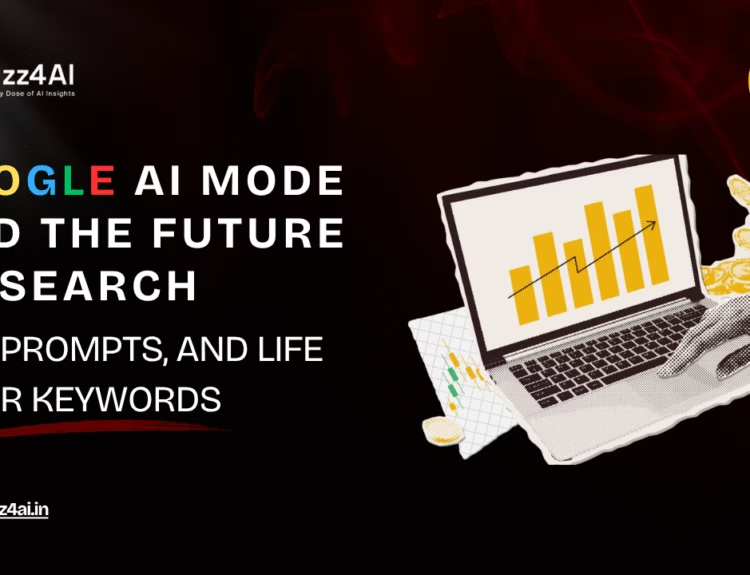
[…] direct challenger to Sora, Veo, and more: Manus enters a competitive battlefield already home to OpenAI’s Sora, Google’s Veo, Runway, and […]
[…] up in Apple’s ecosystem in October 2024, and it’s here to stay as Apple competes with Google, OpenAI, Anthropic, and others to build the best AI […]
[…] AI generated video, such as the text-to-video Veo 3 model and a tool for filmmakers called Flow. OpenAI’s Sora, which debuted last year, is also a text-to-video option, while the more recent Firefly Video […]