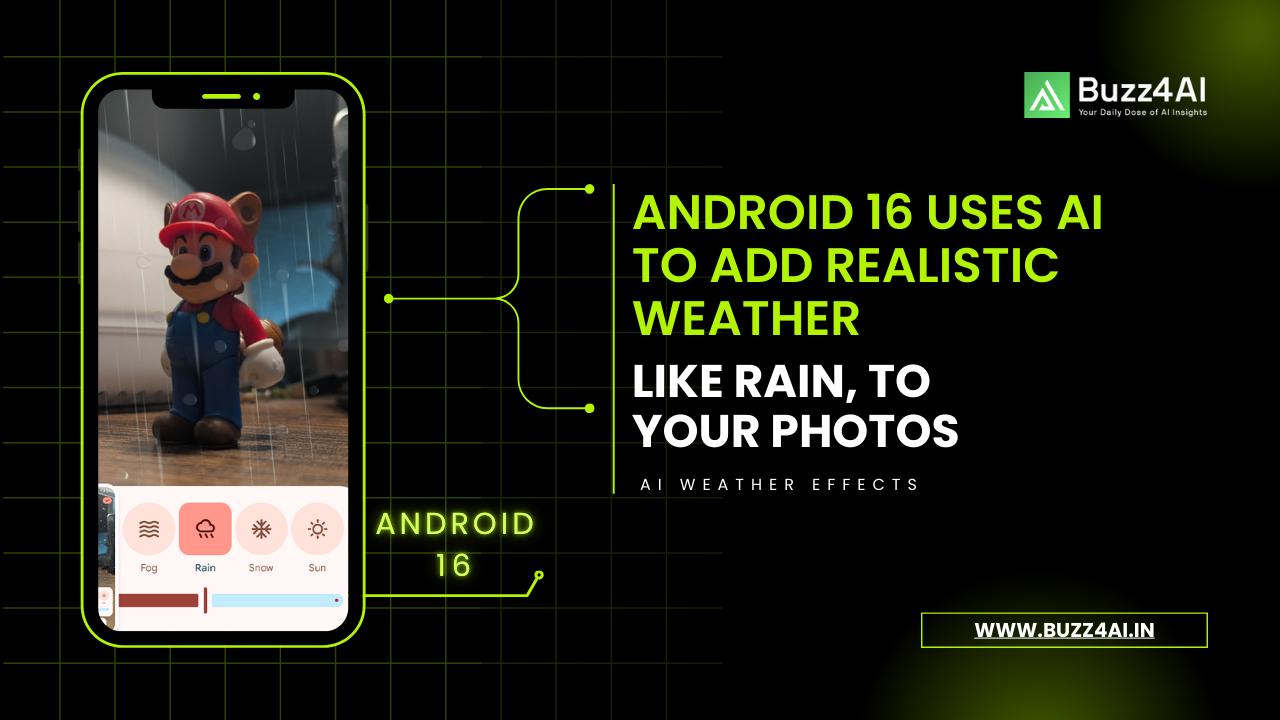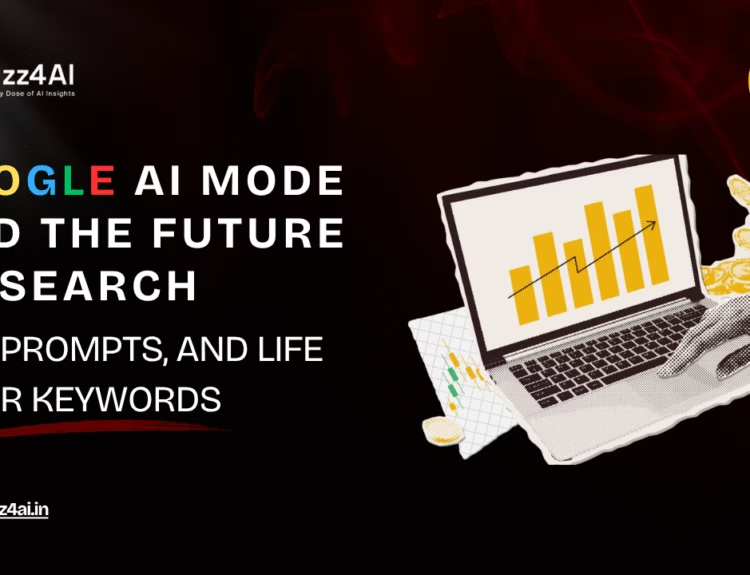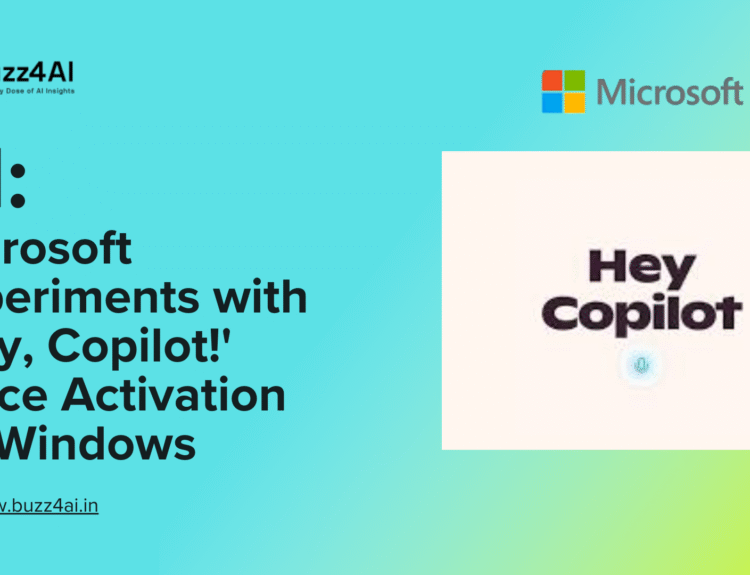Android 16 beta was unveiled with a suite of innovative features, prominently highlighting AI-driven enhancements to the camera and photo editing capabilities.
Google’s latest Android 16 beta adds a bunch of new wallpaper and lock screen options for Pixel phones, including live-updating weather animations and a feature that automatically frames subjects of photos within a variety of bubbly shapes.Among all these introduction to AI-powered weather effects, allowing users to add Realistic elements like rain to their photos and enhancing user experience.
How Android 16 Adds Rain Effects to Photos
Android 16’s new AI-powered weather effects enable users to simulate environmental conditions such as rain, fog, or snow within their photos. This feature utilizes advanced machine learning algorithms to analyze the subject and background, ensuring that the added effects blend seamlessly with the original image. For instance, raindrops can be rendered to interact naturally with the lighting and contours of the photo, creating a convincing and immersive effect.
For example, There is a image of mario game series character and android 16 adds a rain feature with this image and also add the rainy effect and enhance the look of image.
 Sorry, Mario. Image Credit : Wes Davis / The Verge
Sorry, Mario. Image Credit : Wes Davis / The Verge
This functionality is accessible through the updated photo editing interface on supported devices, particularly Google Pixel phones running Android 16. Users can select the desired weather effect, adjust its intensity, and preview the changes in real-time before saving or sharing the enhanced image.
AI-Powered Photo Editing in Android 16
Beyond weather effects, Android 16 introduces a range of AI-powered photo editing tools designed to simplify and elevate the editing process. These tools can automatically adjust brightness, contrast, and saturation, as well as suggest cropping and framing options to highlight the subject effectively.
When you select an image to use as a wallpaper in the beta, you can tap the sparkly collection of starbursts that has become the de facto symbol for AI features to access the new effects. One of them, “Shape,” washes your screen in a solid color, with a punchout frame in the middle centered on the subject of your photo, be it a person, animal, or object.
You can choose from five different shape options: a slanted oval, rounded rectangle, an arched opening, a flowery shape, and a hexagon. It’s a little like the iOS “Depth Effect” feature that partially obscures the clock on your lock screen with a person’s head.
 Android 16 automatically chooses a subject for its “Shapes” wallpaper effect. Screenshot: Dominic Preston / The Verge
Android 16 automatically chooses a subject for its “Shapes” wallpaper effect. Screenshot: Dominic Preston / The Verge
One notable addition is the “Cinematic” mode, which creates a dynamic 3D parallax effect by analyzing the depth in photos. This mode adds motion to static images, offering a more engaging viewing experience. Such features demonstrate Android 16’s commitment to integrating AI to assist users in creating professional-looking photos with minimal effort.
What’s New in Android 16 Photo Features
Android 16 brings several enhancements to the photo and camera functionalities:
-
Live Updates: Real-time information, such as weather changes, can now be reflected in the lock screen and wallpapers, providing a dynamic user experience.
-
Shape and Style Customization: Users can personalize their wallpapers and photos by applying various shapes and styles, allowing for greater creative expression.
-
Improved Photo Picker: The photo selection interface has been revamped for easier navigation and better integration with cloud storage services, facilitating quicker access to images.
These updates collectively aim to provide users with more control and flexibility in managing and customizing their visual content.
Android 16 Updates on Screens and Notifications
Google is also testing updates to the lock screen, including offering more control over what notifications appear there. For instance, the beta now has a toggle for “Show seen notifications” that, when turned off, will hide notifications you’ve already seen.

Finally, 9to5Google spotted that a blog post from Google’s I/O conference offers a look at its “Live Updates” feature, which, like iOS’s Live Activities, presents live-updating lock screen elements showing you when, say, your Uber driver is arriving. In the GIF above, you can see what aspects like its progress bar and time estimates will look like.
AI Camera Tools in Android 16 Explained
Android 16’s camera app has been augmented with AI capabilities to assist users in capturing better photos:
-
Scene Recognition: The camera can now identify various scenes and automatically adjust settings such as exposure, white balance, and focus to suit the environment.
-
Motion Tracking: Enhanced motion tracking ensures that moving subjects remain in focus, reducing blur and improving clarity in action shots.
-
Night Mode Enhancements: AI algorithms have improved low-light photography by reducing noise and enhancing detail, making night shots more vivid and sharp.
These tools work in the background to assist users in capturing high-quality images without the need for manual adjustments, making photography more accessible to everyone.
Use of AI in Android 16 Camera System
The integration of AI into Android 16’s camera system signifies a shift towards more intelligent and user-friendly photography experiences. By analyzing data in real-time, the AI can make informed decisions to optimize photo quality, suggest edits, and even automate complex processes like background replacement or object removal.
Final Thoughts
Android 16’s introduction of AI-powered weather effects and enhanced photo editing tools marks a significant advancement in mobile photography. By leveraging artificial intelligence, users can now effortlessly add creative elements to their photos, transforming ordinary images into captivating visual stories. These features not only enhance the aesthetic appeal of photos but also democratize the editing process, making it accessible to users of all skill levels.
As Android continues to integrate AI into its core functionalities, we anticipate a future where mobile devices become even more capable of assisting users in creative endeavors, further blurring the lines between professional and amateur photography.