ChatGPT Gets Connectors and Record Mode, OpenAI has announced significant upgrades to ChatGPT that mark a bold step into enterprise AI solutions. These new updates include Connectors and a powerful Record Mode, designed to revolutionize how businesses integrate data, capture meetings, and streamline internal communication.
With these features, integrating enterprise data with ChatGPT becomes simpler, more secure, and highly efficient—paving the way for smarter workplace automation.
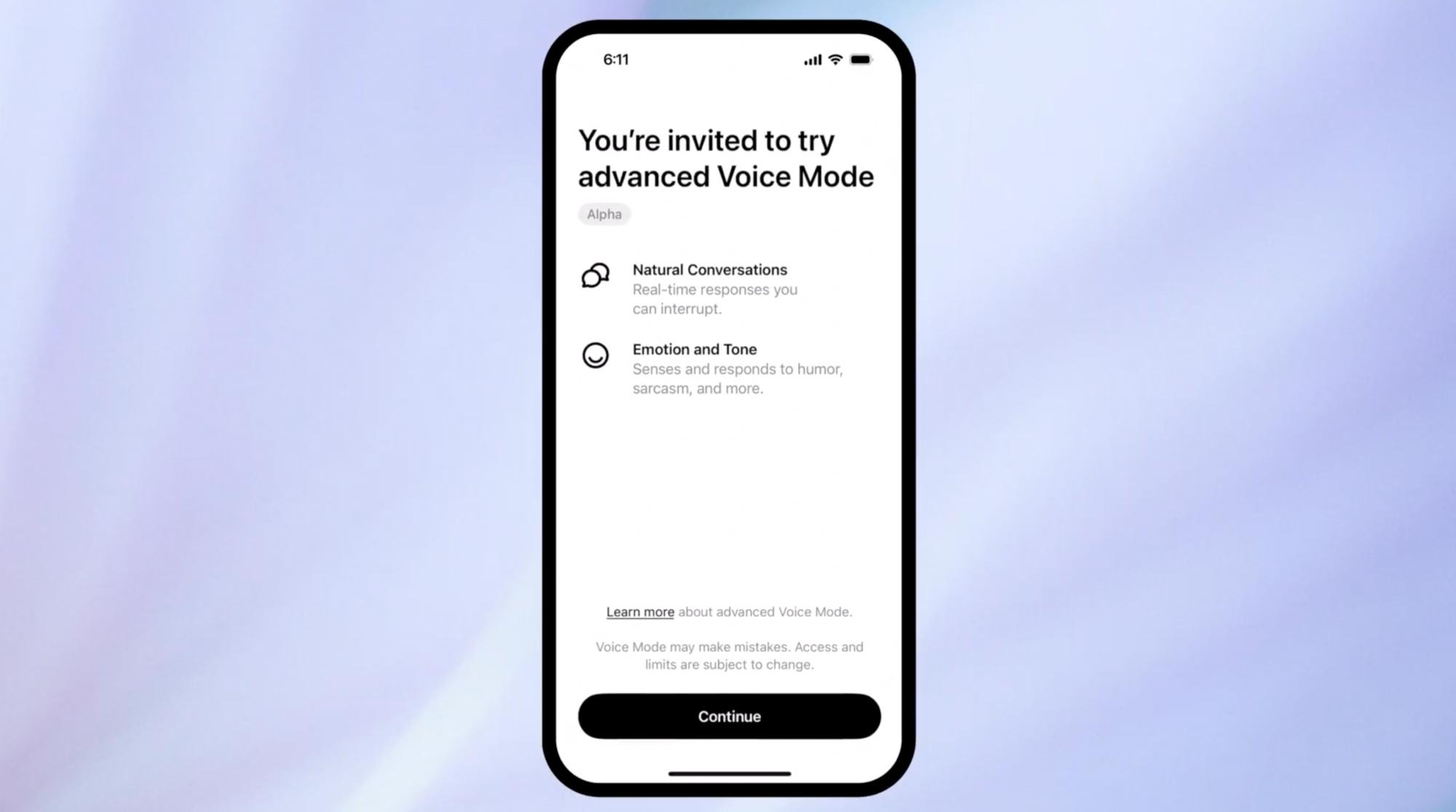 ChatGPT Record just launched for Pro users | Image Credit : Tom’s Guide
ChatGPT Record just launched for Pro users | Image Credit : Tom’s Guide
The updates expand ChatGPT’s role from a conversational tool to a business assistant that can interact with internal knowledge, summarise key meetings, and analyse enterprise data.
OpenAI’s COO, Brad Lightcap, in a post on X, announced that ChatGPT has surpassed 3 million paying business users—an increase from the 2 million users as reported in February.
Integrating Enterprise Data with ChatGPT
One of the most critical enhancements is the ability to connect ChatGPT directly with popular workplace apps and internal databases. With the new Connectors, companies can now pull data from tools like Microsoft 365, Google Workspace, Salesforce, SAP, and even custom APIs. This seamless connectivity enables teams to run AI-powered workflows without switching between apps, drastically improving productivity.
By integrating enterprise data with ChatGPT, businesses can query internal dashboards, analyze sales reports, and extract customer insights—all through a natural language interface. For instance, a sales manager could ask, “What are this quarter’s sales figures from Salesforce?” and receive a summarized chart instantly. These capabilities make ChatGPT a functional enterprise assistant, not just a chatbot.
OpenAI’s announcement here offers technical documentation and real-use cases of how these connectors are already streamlining operations across industries.
Meeting Recording and Summary Features
Alongside the Connectors, OpenAI introduced a much-awaited Record Mode, which brings real-time transcription and automatic summarization of meetings. This feature is built for hybrid and remote teams that rely heavily on tools like Zoom, Google Meet, and Microsoft Teams. The meeting recording and summary features allow users to automatically capture discussions, highlight key points, and share takeaways with stakeholders—all powered by ChatGPT’s advanced language understanding.
 Image Credit : Shutterstock
Image Credit : Shutterstock
For example, during a project kickoff meeting, ChatGPT can record the session, identify action items, and generate a structured summary categorized by topics and speakers. It can even create follow-up email drafts based on the discussion. With this, AI-powered transcription and key point highlights become a game-changer for organizations trying to reduce information loss and decision-making delays.
Read OpenAI’s feature rollout on this page.
AI-Powered Transcription and Key Point Highlights
The AI-powered transcription is not only accurate but also context-aware. ChatGPT can distinguish between speakers, detect tone, and prioritize action items. This makes the post-meeting documentation extremely valuable for both internal reviews and client communication. It eliminates the need for manual note-taking, reduces errors, and enhances clarity.
One of the biggest benefits is its ability to highlight key points and generate structured meeting minutes that teams can store and search through later. The tool integrates directly with cloud storage platforms like Dropbox, Google Drive, and OneDrive, making it easy to access recorded meetings from anywhere.
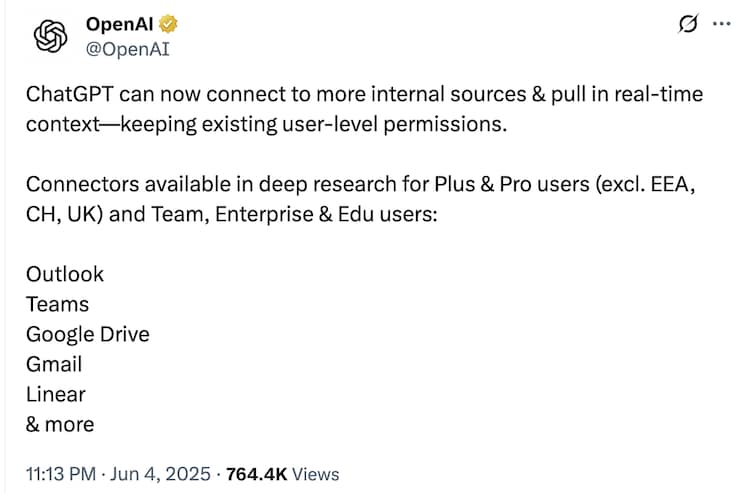
In another major addition, ChatGPT now syncs with Google Drive, Gmail, Outlook, Teams and more, thanks to newly expanded “deep research” connectors. These connectors are designed to help users pull in data from real-time sources while preserving user-level permissions.
Updates on Custom Integrations and Pricing
Another major announcement was the support for custom integrations. OpenAI now allows developers to build plugins and tools that work with enterprise-specific data environments. This flexibility is essential for organizations operating with legacy systems or proprietary software.
In addition to functionality, OpenAI shared updates on pricing, making it more scalable and affordable for businesses of all sizes. The pricing model offers tiered plans depending on usage volume, storage requirements, and feature access. The enterprise version also includes security controls, admin dashboards, and usage analytics, giving IT teams complete control over implementation.
To understand the current pricing structure and developer toolkit, visit OpenAI’s Pricing Page.
Why These Updates Matter for Enterprises
With the addition of Connectors and Record Mode, ChatGPT has evolved from a general-purpose AI to a focused enterprise productivity tool. These upgrades are aligned with the rising demand for intelligent systems that can handle everything from meeting management to customer support and sales enablement.
The combination of meeting recording and summary features, AI-powered transcription and key point highlights, and custom integration support ensures that ChatGPT is ready to replace multiple tools with one unified AI assistant.
This update positions OpenAI as a serious player in the enterprise collaboration space, offering tools that can save time, reduce operational complexity, and enhance decision-making with accurate AI-driven insights.



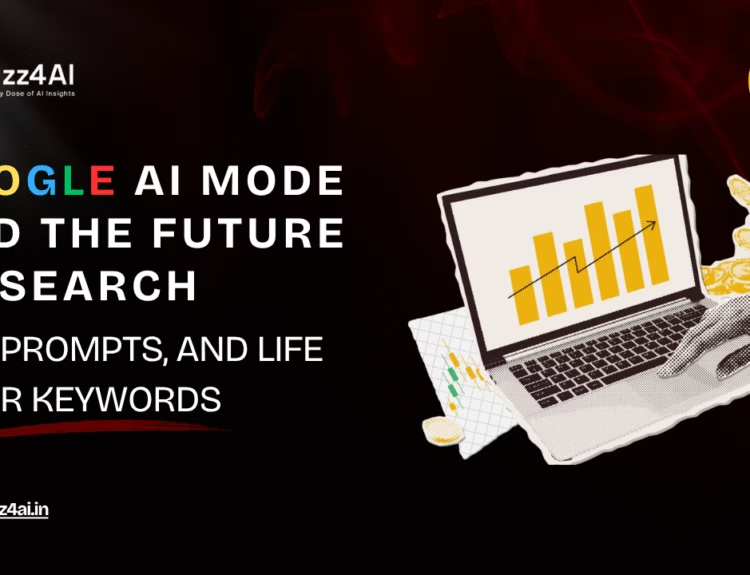
chatGpt helps Many Of employee all over the worls
Big leap for enterprise AI! ChatGPT’s new connectors and Record Mode could completely redefine how teams collaborate and manage data
This article gives a great overview of how ChatGPT’s enterprise connectors and Record Mode are revolutionizing AI integration in business operations.