Codex CLI: OpenAI’s Powerful Coding Agent That Writes, Edits, and Executes Code Locally
In AI-powered Software Development, OpenAI debuts a Coding Agent that Writes, Debugs, edits and executes commands locally and its called Codex CLI. This new tool is helpful for developers, students and for even non programmers to learn and interact with code. In this blog, we will explore What Codex CLI is, Key features of Codex CLI, How to access it and all details. so let’s Start-
What is Codex CLI.?
Codex CLI is the Open Source command line interface tool developed by OpenAI’s Codex model. It is the same technology that used behind Github pilot.Copilot suggests code snippets but Codex CLI can actually writes, edits and executes commands directly on your local machine terminal.
It is like a Smart Coding assistant that lives in your terminal. It helps you to create your code, Automate your tasks, troubleshoot errors and run commands all with simple natural language instructions. It is like you chatting with a developer which is never sleeps and always available for you.


How to Use Codex CLI.?
How to use Codex CLI is very simple, specially if you are familiar with terminal commands.
- Install the Codex CLI tool (available through OpenAI’s developer tool or Github repository).
- Authenticate using your open AI api key.
- Launch the CLI tool by typing codex in your terminal.
- Install some tools using npm install command.
- Now give natural language instructions like:
1.Create a simple news website.
2.Edit the header and include a contact us form.
3.Add author details in footer. - Run the server and check for errors.
- Codex CLI process the instructions, run the code, execute and edit the file accordingly.
It is specially design to work locally, so it can interact with your files, tools and project folder in real time.
Must Watch this Video for Better Understanding
Key Features of Codex CLI
The key features of Codex CLI that stands out it then other AI tools.
- Natural Language to Code: In this Interface you just need to type that what you want- no need to remember complex syntax of code of different languages.
- File Editing & Creation: It can create new files, edits and updates them accordingly in your local PC and codebase easily.
- Command Execution: Codex CLI can run Linux commands, Shell commands, javascripts and more scripts and commands directly and locally for you.
- Local Access: It can work locally in your PC, so we don’t need to connect with the system. It can access files and documents as per need directly.
- Error Debugging and Solving : It can debug your code and fix the errors immediately.
Can Anyone Code Using AI?
After the release of Codex CLI, you can absolutely say that YES,Anyone can code using AI. Even with the minimum coding knowledge we can generate what we want because of Codex CLI. We can create website, articles and even more snippets and also automate our tasks using this tool.
For Example, a marketing employee can ask Codex to “create a basic landing page with sign of forms and get a fully functioning HTML file in just seconds”. Because of this tool the starting barrier totally turns ideas into code faster than ever before.
Codex CLI Pricing and Availability :
Codec CLI lollows the model same as other OpenAI tools. To use Codex CLI first of all, you need an API key which is build as per the usage. Currently kodaix cli runs on token based pricing model with plan starting as low as $0.02 per 1000 tokens(depending on the model and volume).
While CLI tool is completely free to download and use, but using it with OpenAI API it will cost based on your usage. However, For developers, businesses that want to automate their tasks and generate code it will help them at limited costs.
Final Thoughts :
Codex CLI is the new evolution in the journey of a a coding assistants. with natural language understanding, real time execution, error finding it will help you whether you are a pro developer or a beginner.
From how to use Codex CLI to its key features, benefits and pricing now this tool is set to change that how we code-Forever.
For more posts visit buzz4ai.in



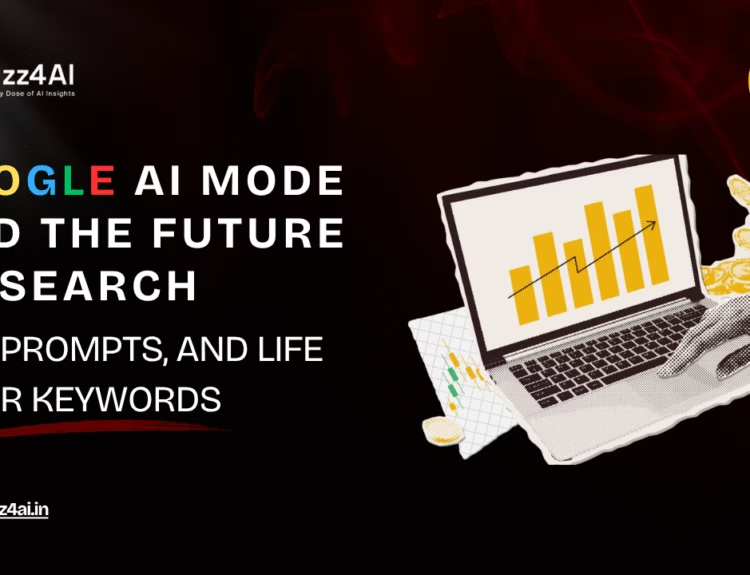
[…] like Github Copilot, OpenAI’s Codex and Google’s Gemini are helping developers to auto-generate code snippets, automate […]
[…] Also Read → Codex CLI : How to Use, Features and Pricing […]
[…] software development by automating coding tasks. This article delves into the key aspects of Codex, including its features, underlying technology, integration, accessibility, security measures, […]