Google’s latest innovation in Video Creation is : Veo 2, a next-gen AI video generator that promises to rival even the most advanced tools in the market. Whether you’re a content creator, marketer, or educator, Veo 2 offers powerful capabilities for transforming text prompts into high-quality, cinematic video clips — and yes, you can use Google Veo 2 for free (at least in its early access phase).
In this Blog, we’ll explain what Google Veo 2 is, how to generate videos using it, whether it’s better than Sora, and how to get started today without paying a cent.
What’s Google Veo 2?
Veo 2 is the most advanced version of Google’s video AI models. It creates highly detailed clips in various styles and supports up to 4K resolution. This program understands complex text prompts and generates accurate camera angles, lighting, and realistic movements.

Veo 2 can generate 1080p, high-quality videos from text prompts, supporting detailed motion, scene changes, and cinematic effects. It even understands complex prompts involving camera angles, emotions, and lighting — making it ideal for short films, explainer videos, or social media content.
Compared to the original Veo, this version delivers better realism, longer clip durations, and smoother transitions — taking Google’s AI video generation game to the next level.
Here are a few things influencers can do with Veo 2 :
- Create realistic videos — Veo 2 generates lifelike content with fewer errors.
- Provide specific instructions — This AI model follows prompts closely, allowing creators to describe detailed camera techniques and visuals, such as tracking shots and blurred backgrounds.
- Take advantage of high resolution — The platform supports up to 4K resolution in two main aspect ratios. It offers 16:9 for cinematic landscapes and 9:16 for social media content.
- Generate different art styles — Veo 2 understands several aesthetics, so creators can craft clips that align with their brand’s style, from realism to cute cartoon graphics.
How to Get Started with Google Veo 2
Currently, Google Veo 2 is in limited early access, available through VideoFX, Google’s dedicated platform for AI video generation. Here’s how you can try it:
-
Visit the official website of Veo 2.
-
Sign in with your Google account.
-
Join the waitlist for Veo 2 access (if slots are full), you can access on VideoFX and Vertex AI.
-
Once approved, start generating your videos by entering a text prompt.
-
Customize resolution, video length, and tone if options are available.
As of now, access is limited, but Google has confirmed that more users will be invited soon as the platform expands.
How to Generate Free Videos Using Google Veo 2: A Step-by-Step Guide
Here’s your step-by-step guide to using Google Veo 2 for free:
Step 1: Access VideoFX
Go to the official VideoFX page and log in with your Google account.
Step 2: Enter a Prompt
Describe the video you want. Example:
“An aerial shot of a mountain valley during sunrise, with slow cinematic panning.”
Step 3: Wait for Processing
Veo 2 will process your request and generate a preview video, often within 1-2 minutes.
Step 4: Review and Download
You’ll get a few versions or variations to choose from. Pick one, download it, or tweak your prompt for better results.
Step 5: Share
Use the downloaded clip on YouTube, Instagram, or wherever you create content.
That’s it — no coding, no fees, and no editing software required.
Must Watch this Video For Complete guide on how to use Veo 2
Examples of Google Veo 2
Veo 2 generates quality videos with realistic physics, vibrant colors, and lifelike shadows. Take a look for yourself — here are four examples of Veo 2 clips and the prompts used to create them.
1. Cartoon Girl
Creator — Google DeepMindThis video displays a charming, rounded cartoon art style. A young girl talks to the camera excitedly, showing the Veo 2’s ability to create appealing animated expressions and movements.
Prompt — This medium shot, with a shallow depth of field, portrays a cute cartoon girl with wavy brown hair, sitting upright in a 1980s kitchen. Her hair is medium length and wavy. She has a small, slightly upturned nose, and small, rounded ears. She is very animated and excited as she talks to the camera.
2. Flamingos
Creator — Google DeepMind“Flamingos” is a clip of a lush lagoon with contrasting colors and rippling water. It shows shimmering reflections, multiple dynamic subjects, and fluid motions as the birds wade through the water.
Prompt — A low-angle shot captures a flock of pink flamingos gracefully wading in a lush, tranquil lagoon. The vibrant pink of their plumage contrasts beautifully with the verdant green of the surrounding vegetation and the crystal-clear turquoise water. Sunlight glints off the water’s surface, creating shimmering reflections that dance on the flamingos’ feathers. The birds’ elegant, curved necks are submerged as they walk through the shallow water, their movements creating gentle ripples that spread across the lagoon.
Google Veo 2 Pricing
As of now, Google Veo 2 is completely free to use during the beta phase. Google hasn’t announced official pricing, but it’s expected that:
-
A free tier will remain available with limited rendering times
-
Premium plans may unlock higher resolutions (4K), longer durations, or commercial use licenses
-
Integration with Google Cloud AI tools may also offer paid enterprise options
For now, this is the best time to take advantage of Veo 2 for free, before pricing structures are introduced.
Is Veo 2 Better Than Sora?
A common comparison is being made between Google Veo 2 and OpenAI’s Sora — another popular AI video generator.So, is Veo 2 better than Sora?
Here’s a quick comparison :
| Feature | Veo 2 | Sora by OpenAI |
|---|---|---|
| Access | Early access (VideoFX) | Not publicly available |
| Video Quality | Up to 1080p (so far) | Claimed cinematic-level |
| Prompt Understanding | Strong (Google Search-based NLP) | Strong (GPT-4 architecture) |
| Output Speed | Fast | Unknown |
| Ease of Use | Very user-friendly | Not yet tested widely |
Use Google Veo 2 in Captions, Content, and Social Posts
You can use Google Veo 2 in captions and creative workflows to boost engagement:
-
Add AI-generated b-roll to your YouTube videos
-
Generate animated social content for Instagram Stories
- Enhance marketing content with cinematic visuals
Google is also exploring integration with other apps, which may soon allow direct Veo 2 use in Google Docs, Slides, or Drive.
Is Google Veo 2 Available Now?
Yes — but in limited beta. So, is Google Veo 2 available now?
Yes, but only through waitlist access on VideoFX. More users are being onboarded weekly, so if you haven’t already, sign up now to secure your early access.
Final Thoughts
Google Veo 2 is shaping up to be a game-changing tool for content creators, marketers, and educators alike. With its free access, cinematic video generation, and user-friendly design, it’s an exciting glimpse into the future of AI-powered video creation.
Whether you want to generate video content without cameras or test cutting-edge tools, now is the time to jump in.
For more posts visit buzz4ai.in



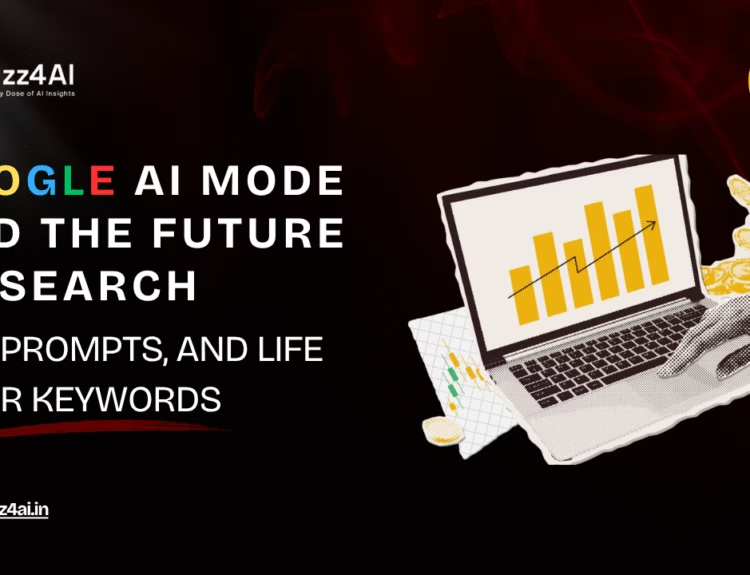
[…] Also Read → How to Generate AI Videos in Google’s Veo 2 for Free […]
[…] How to Generate AI Videos in Google’s Veo 2 for Free […]
[…] Also Read → How to Generate AI Videos in Google’s Veo 2 for Free […]
[…] and even dialogue to accompany the videos it creates. Veo 3 also improves upon its predecessor, Veo 2, in terms of the quality of footage it can generate, Google […]