Apple’s AI Model and Services, With the surge of generative AI models in the tech world, Apple has officially stepped into the arena with its latest innovation: Apple Intelligence. This suite of AI-powered features and services is designed to enhance user experience across Apple devices like iPhones, iPads, and Macs.
 Image Credits : Apple
Image Credits : Apple
Apple Intelligence showed up in Apple’s ecosystem in October 2024, and it’s here to stay as Apple competes with Google, OpenAI, Anthropic, and others to build the best AI tools.
What is Apple Intelligence?
Apple Intelligence is Apple’s proprietary artificial intelligence system integrated deeply into iOS, iPadOS, and macOS. Unlike other AI models that require constant internet connectivity, Apple’s system is built on-device, keeping your personal data secure while still delivering intelligent, context-aware suggestions and actions.
 Image Credits : Apple
Image Credits : Apple
The main goal of Apple Intelligence is to make daily device usage more seamless and personalized—whether it’s organizing emails, rewriting messages, summarizing documents, or suggesting contextually relevant actions based on your behavior.
According to Apple’s official announcement, the system uses a blend of on-device processing and private cloud computing, depending on the complexity of the task.
Apple AI Model Features
Apple Intelligence brings a host of new features designed with privacy and usability in mind:
-
Summarization of long emails or Safari pages.
-
Smart Replies in Mail and Messages.
-
Rewrite and Proofread tools for text inputs.
-
Priority Notifications based on content importance.
-
Memory and App Awareness allowing Siri to answer complex questions like “When is my mom’s flight landing?” if the info is in Mail or Calendar.
These features highlight Apple’s AI model features that focus not just on raw power but on practical usability.
How Apple Uses AI in Devices
Apple Intelligence has been embedded directly into iOS 18, iPadOS 18, and macOS Sequoia. It’s tailored to take advantage of Apple’s custom silicon—specifically the A17 Pro and M-series chips—making the system both fast and power-efficient.
From creating custom emojis based on user prompts to auto-categorizing screenshots and documents in Photos, AI is being used to simplify tasks that previously required manual effort. This shows how Apple uses AI in devices to not just replace, but enhance human input.
Apple AI Services for iPhone and Mac
For users of iPhones and Macs, Apple Intelligence means a smarter ecosystem. On iPhones, AI suggests apps and shortcuts based on location, time of day, and recent behavior. On Macs, features like intelligent document summarization, code completion in Xcode, and meeting preparation summaries are particularly useful.
 Image Credits : Apple
Image Credits : Apple
The first wave of Apple Intelligence arrived in October 2024 via iOS 18.1, iPadOS 18., and macOS Sequoia 15.1 updates. These updates included integrated writing tools, image cleanup, article summaries, and a typing input. A second wave of features became available as part of iOS 18.2, iPadOS 18.2, and macOS Sequoia 15.2. That list includes, Genmoji, Image Playground, Visual Intelligence, Image Wand, and ChatGPT integration.
These offerings are free to use, so long as you have one of the following pieces of hardware:
- All iPhone 16 models
- iPhone 15 Pro Max (A17 Pro)
- iPhone 15 Pro (A17 Pro)
- iPad Pro (M1 and later)
- iPad Air (M1 and later)
- iPad mini (A17 or later)
- MacBook Air (M1 and later)
- MacBook Pro (M1 and later)
- iMac (M1 and later)
- Mac mini (M1 and later)
- Mac Studio (M1 Max and later)
- Mac Pro (M2 Ultra)
Notably, only the Pro versions of the iPhone 15 are getting access, owing to shortcomings on the standard model’s chipset. Presumably, however, the whole iPhone 16 line will be able to run Apple Intelligence when it arrives.
How Does Apple’s AI Work Without an Internet Connection?
 Image Credits : Apple
Image Credits : Apple
One of the standout aspects is how Apple’s AI works without an internet connection. By leveraging its advanced on-device machine learning models, Apple enables real-time processing of language, images, and personal context.
For more complex tasks requiring server-side processing, Apple uses “Private Cloud Compute.” This system encrypts and anonymizes data, processes it in Apple-owned data centers, and doesn’t store any information permanently.
This balance between on-device performance and secure cloud computing ensures users retain privacy without compromising functionality—a huge win for consumers concerned about data privacy.
Apple Intelligence with Third-Party Apps
Apple has announced that developers can integrate Apple Intelligence with third-party apps using a set of new frameworks and APIs. This opens up endless possibilities—from using AI to auto-fill forms in banking apps to generating personalized shopping recommendations in e-commerce apps.
As of now, early developer access is available via Xcode and the Apple Developer Program. Apple plans to roll out more tools and documentation in the upcoming months.
Can Developers Build on Apple’s AI Models?
Yes, Apple is actively encouraging developers to build on Apple’s AI models. By providing access to APIs like the new SiriKit and App Intents, Apple allows developers to create custom AI interactions within their apps.
This means that in the near future, you might see apps that understand your natural language commands, automatically adjust based on context, or even generate content for you—all using Apple Intelligence under the hood.
Final Thoughts
Apple’s move into AI is both calculated and innovative. Rather than rushing to match OpenAI or Google’s generative AI models in scale, Apple has focused on real-world, privacy-first applications that integrate beautifully with its ecosystem.
With deep system integration, robust privacy safeguards, and developer support, Apple Intelligence is set to redefine how users interact with their devices in 2025 and beyond.
Whether you’re an everyday user or a developer, Apple’s AI model offers something unique—intelligence that feels personal, powerful, and private.
For more posts visit buzz4ai.in



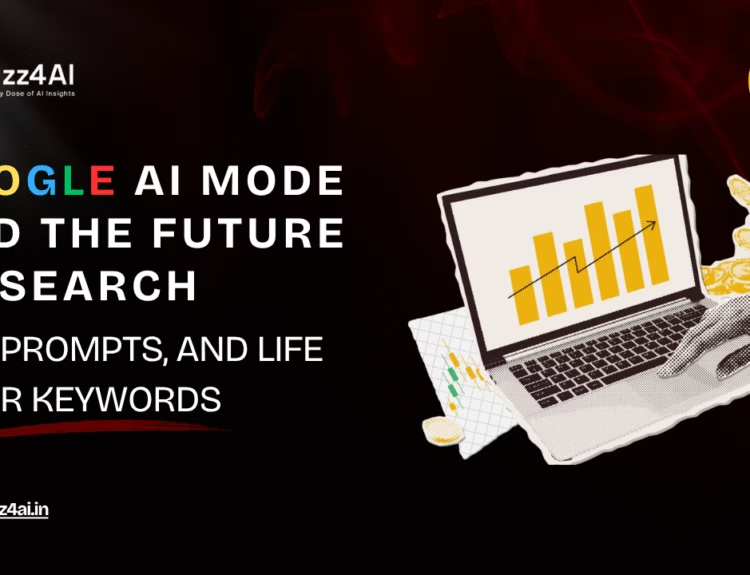


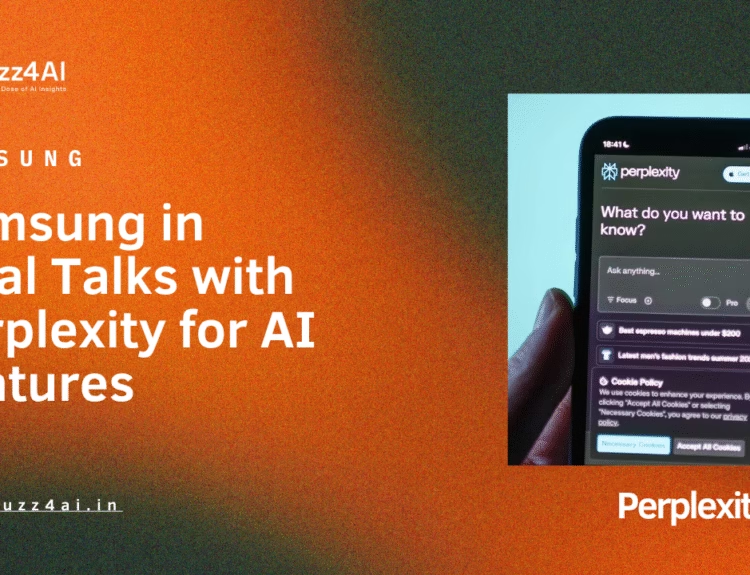
[…] Also Read: Apple’s AI Model and Services : Everything You Need to Know About Apple Intelligence […]