Raphael AI, In the rapidly evolving landscape of artificial intelligence, Raphael AI emerges as a groundbreaking tool, offering users the unprecedented ability to generate unlimited high-quality images from text prompts—entirely free of charge and without the need for registration. This innovation marks a significant milestone in democratizing access to advanced AI-powered creative tools.
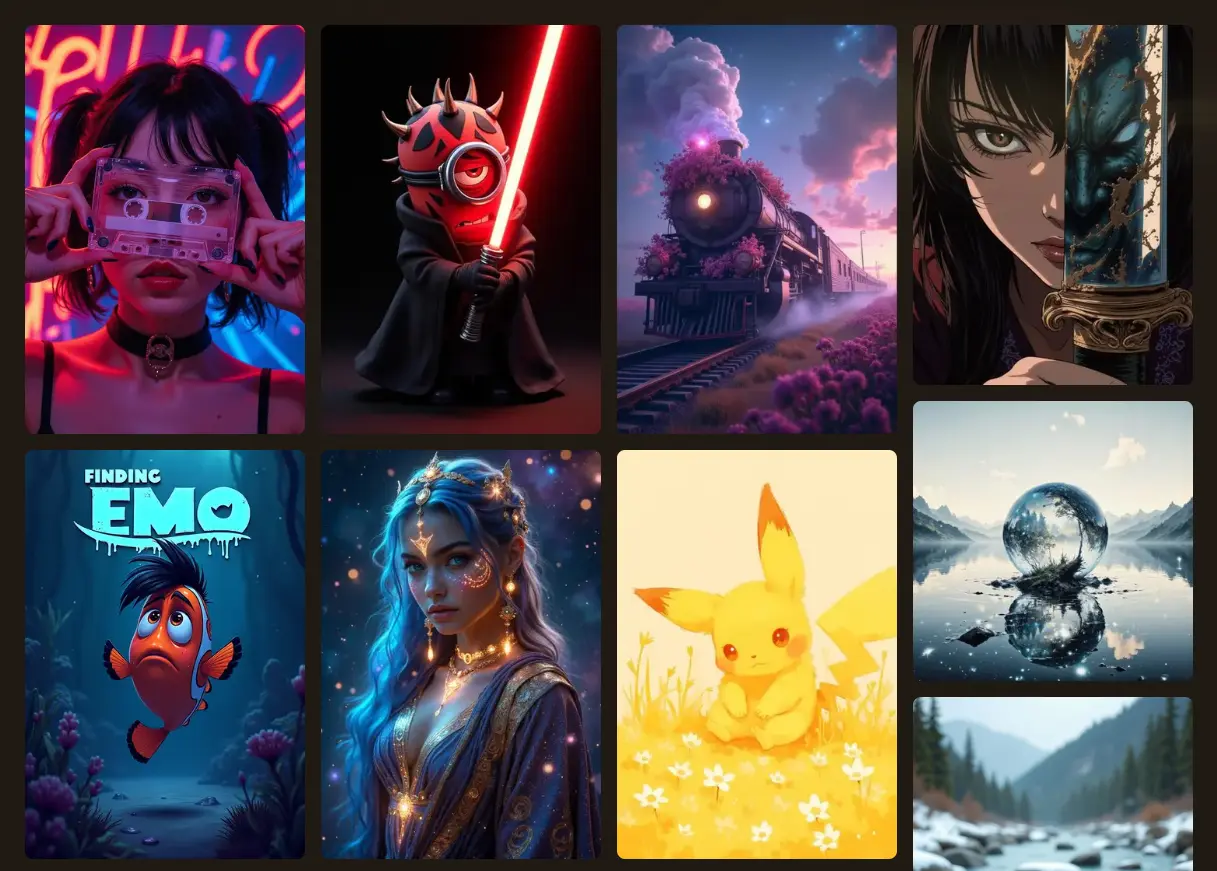 Image Source : Raphael AI
Image Source : Raphael AI
What is Raphael AI.?
Raphael is a powerful AI image generation tool built on the advanced Flux.1-Dev model. This product is entirely free, allowing usePatternsrs to generate high-quality AI images without registration or login. It not only provides creators with robust image generation capabilities but also protects user privacy with a zero data retention policy.
Its aim is to become the world’s largest free AI image generator, suitable for various image generation needs in areas like artistic creation, marketing design, game development, and more.
The Birth of a New Era
Raphael AI signifies the dawn of a new era in digital creativity. By eliminating financial and technical barriers, it empowers artists, designers, marketers, and enthusiasts to bring their visions to life effortlessly. The platform’s user-friendly interface ensures that even those without prior experience can navigate and utilize its features with ease.
Powered by the advanced FLUX.1-Dev model, Raphael AI delivers photorealistic images with exceptional detail and artistic style control. Users can create a diverse range of visuals, from realistic scenes to stylized artwork, by simply inputting descriptive text prompts. This capability opens up endless possibilities for content creation across various domains.
How to Use Raphael AI – With Examples
You can find Raphael at https://raphael.app/ (notice that the end domain is “.app” instead of “.ai” or “.com”. The subtitle on the home page calls it the “World’s First Unlimited Free AI Image Generator”.
Here is the home screen of Raphael.app.
 an image of the Raphael.app home screen — screen captured by the author
an image of the Raphael.app home screen — screen captured by the author
The home page is simple and straightforward. The top menu bar has some links to the features and to an FAQ (Frequently Asked Questions) list. A drop-down exists to translate into other languages and a button to sign-in to the site. (You can actually use the site without being signed in.)
Because I was using Chrome and signed in to my Google account, the site offered to let me login with my Google account. (To do the first tests, I did not sign in.)
Here is the screen outlining the key features of Raphael.
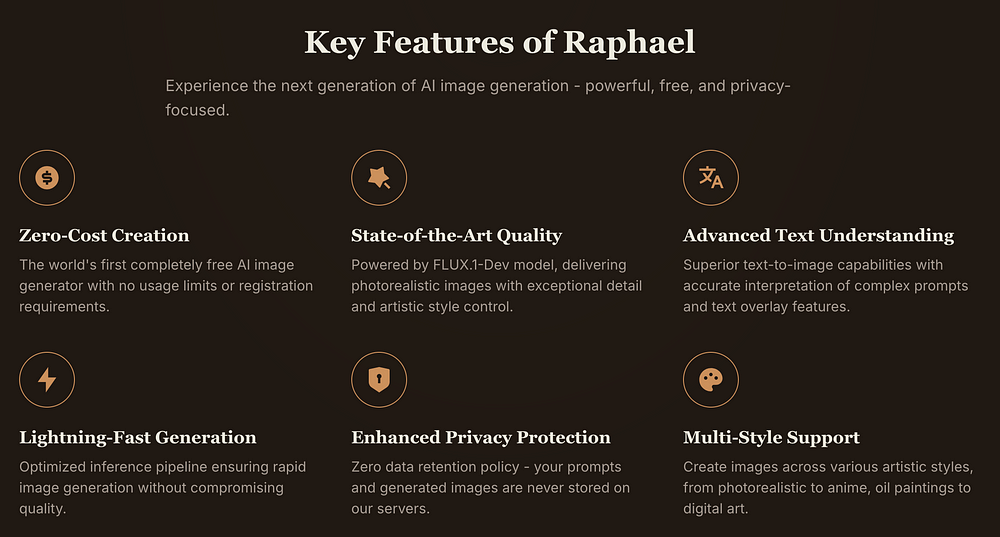 an image of the features of Raphael.app — screen captured by the author
an image of the features of Raphael.app — screen captured by the author
The feature screen states that Raphael has “zero cost” and can be used completely free. It uses the FLUX.1-dev model, and advanced text understanding combined with lightning-fast generation.
No Login Required
I decide to test the image creation without being logged in.
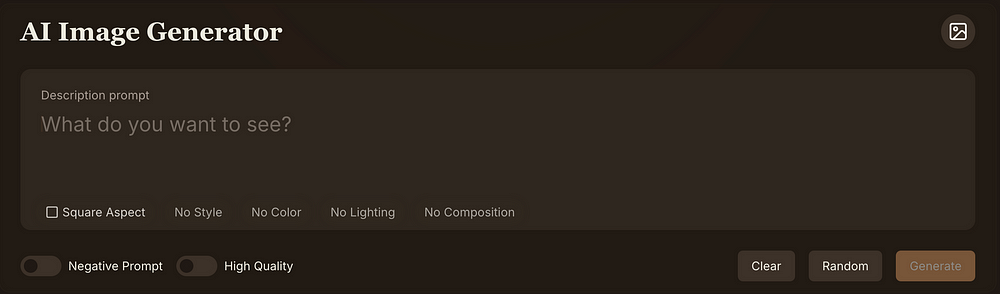 an image of the prompt creation text box on the home screen — captured by the author
an image of the prompt creation text box on the home screen — captured by the author
The text prompt box has a prominent place on the home screen with some option drop-down menus for aspect ratio, styles, colors, lighting, and composition. There is an option to add a negative prompt if desired, and there are buttons to clear the box, to create a random starter prompt, and to generate the image.
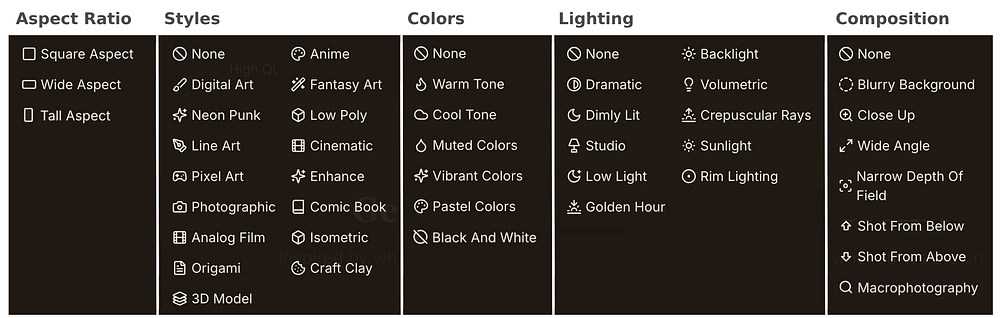 an image showing the choices for each of the drop-down menus in the prompt box — screen captured by the author
an image showing the choices for each of the drop-down menus in the prompt box — screen captured by the author
Here are the choices available in each of the drop-down menus:
- Aspect Ratios: Square Aspect, Wide Aspect, and Tall Aspect
- Styles: Digital Art, Neon Punk, Line Art, Pixel Art, Photographic, Analog Film, Origami, 3D Model, Anime, Fantasy Art, Low Poly, Cinematic, Enhance, Comic Book, Isometric, and Craft Clay
- Colors: Warm Tone, Cool Tone, Muted Colors, Vibrant Colors, Pastel Colors, and Black And White
- Lighting: Dramatic, Dimly Lit, Studio, Low Light, Golden Hour, 8acklight, Volumetric, Crepuscular Rays, Sunlight, and Rim Lighting
- Composition: Blurry Background, Close Up, Wide Angle, Narrow Depth Of Field, Shot From Below, Shot From Above, and Macrophotography
Prompting Our First Images
For our first image creation, I clicked the random button and received the text prompt, “Vibrant liquids blending together underwater, forming unique abstract patterns”. I also left the aspect as the default choice, “Square Aspect” and clicked the Generate button.
forming unique abstract patterns
Raphael jumped in action and spawned four image areas below the prompt box. Each image area had a message predicted that the generation would take approximately 20 seconds to complete. When 20 seconds was done each image popped in and here was my result.
 an image showing the four preview images that were created — screen captured by the author
an image showing the four preview images that were created — screen captured by the author
Here are the four preview images (variations) that Raphael created for me. I moused over each one and a download icon appeared. I clicked the icon and the image was downloaded to my computer. Here is the first preview image (512 px by 512 px — square aspect 1:1).

the downloaded preview image (512 x 512 px — Square Aspect default size)
Okay. It seemed to quickly generate some very nice previews based on the prompt.
I decided to create one more image to test the Tall Aspect image creation. I clicked the random button and it returned the text prompt, “A soldier in high-tech armor standing on an alien battlefield, with massive starships in the background”. I set the aspect to the tall aspect and added the “Photographic” style. I clicked the Generate button and I received the four previews.
with massive starships in the background
I clicked to download one of the preview images and here it is.

an image created in the tall aspect (512 px wide by 768 px tall)
The dimensions of the third image were 512 px wide by 768 px tall (a 2:3 aspect ratio). Halo worthy!
Overall Evaluation of this Tool
The good things about the Raphael AI app are:
- It is completely free. No login is required. There are a few features that require a premium account but most things are completely free.
- It is quick. Most of the images are returned within 20 seconds.
- It is unlimited in terms of how many images you can create. Other platforms may only offer a certain number of images or credits with a free account. I created a lot of sample images to test various features and did not have to stop creating at any point.
- It is easy to use. There isn’t much of a barrier to learning and getting started. Just go to the page, start typing a prompt and click Generate. One more click and you can download your image.
The Deeper Lesson
Beyond its technical prowess, Raphael AI embodies a deeper lesson about the potential of AI to foster inclusivity and innovation. By providing unrestricted access to powerful creative tools, it challenges traditional models that often place such resources behind paywalls or require specialized knowledge. This approach not only broadens participation in digital art creation but also encourages diverse expressions and ideas.
Final Thoughts
Raphael AI stands as a testament to the transformative power of combining advanced technology with a commitment to accessibility and ethical design. Its free, unlimited, and user-friendly approach to AI-generated image creation not only democratizes digital artistry but also sets a precedent for future innovations in the field.
As we navigate the evolving landscape of AI and creativity, Raphael AI offers a compelling vision of what is possible when technology is harnessed to empower all.
For more posts visit buzz4ai.in



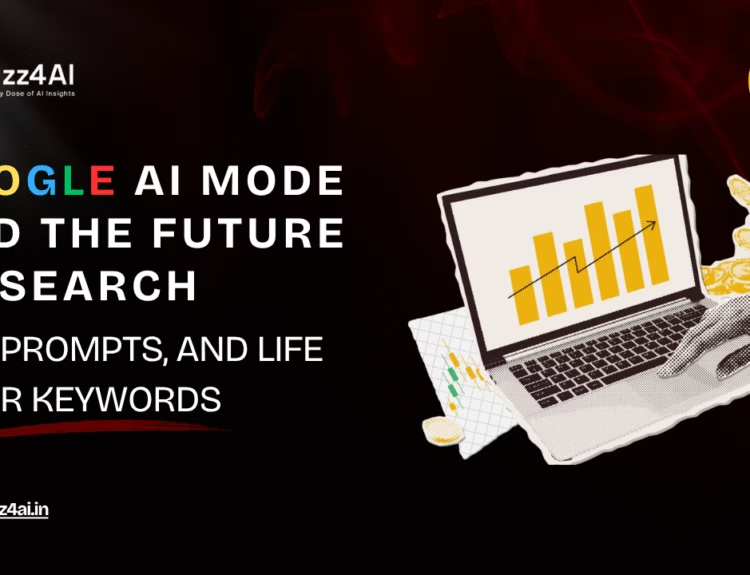
[…] Also Read: Raphael AI – The world’s first free unlimited AI image generator […]
[…] Key Points 🌟 Character.AI introduces the AvatarFX tool, allowing users to create custom animated videos. 🎬 The newly added “Scenes” and “Streams” features enable users to share their creations on the platform. 🌐 A new Community Feed for the new features was also unveiled. Also Read: Raphael AI – The world’s first free unlimited AI image generator […]
[…] Also Read: Raphael AI – The world’s first free unlimited AI image generator […]
[…] Also Read: Raphael AI – The world’s first free unlimited AI image generator […]