In 2025, the demand for high quality Video Content is all time high. Whether you are educator, content creator or marketing person text to video AI generators will become essential tool that help you to turning your simple prompts into professional videos. With only few lines of text today’s AI tool create an animations, avatars and cinematic clips all in just few minutes.
In this blog, we explore top 10 text to video a generators in 2025. These tools are best known for their features accessibility and creativity. This 10 tools are :
1. Sora by OpenAI – Cinematic Magic from Simple Prompts
After a lot of Hype, Sora video model is available and it is capable of realistic and imagining incredible scenes from the simple text prompts. Whether you are creating a product demo or short videos Sora delivers high end results that makes your videos professional.
Accessible via ChatGPT, there are two ways to start this from scratch. The first one is simply type that what you want to see it, then render and wait until it generate the results. The other one is a unique way where Storyboard let’s you to add some scenes from one after another and writing prompt for each scene. when you finally hit render Sora will generates the AI video in the same sequence that you entered and maintaining visual consistency of across every cut.
Sora price: Part of the ChatGPT Plus subscription at $20/month, offering 50 priority video generations, 720p quality, and up to 5 seconds each. Pro at $200 removes the watermark, increases limits to 500 priority generations, upgrades to 1080p, and extends to 20 seconds each.
Best for: Storytelling, advertising, and creative filmmaking

2. Runway ML – Generative AI Video with Powerful Editing
Runway is one of the most powerful AI video generator for professionals. It requires a bit more prompt engineering when compared with Sora, but there is a high quality Academic help you to update your skills. The platform offer the tool like Gen-3 Alpha, high fidelity video generation model. Start writing your prompt and describe the camera moment and aesthetics move to the since content and which additional details. It is only accessible via paid plan.
Most interesting feature of this tool is Act one. Grab any good actor from The real World, give them a script and roll the camera. Then direct them on the action, moments and expressions. Finally, upload the recording into runway in paste to the performance into any character, breathing life into AI-generated content.
Runway price: Free plan available for 125 one-time credits. Standard plan at $15/month unlocks Gen-3 Alpha, adds 625 monthly credits (with the option to buy more), no watermark, and higher export quality.
Best for: Creative professionals, filmmakers
3. Descript – Edit Video by Editing Text
Descript generates a transcript of everything you say along with the scenes and organising the video track automatically. It is being able to edit a video simply by editing the transcript that is the real magic of descript. With automatic transcription feature it is a game-changer for youtubers, podcasters and educators.
Descript price: Free plan is available for up to the 1 transcription hour.Then high quality plan at $19/user/month that provide transcripts up to 10 hours, remove watermarks and download quality up to 1080p.
Best for: Podcasts, tutorials, voiceover videos
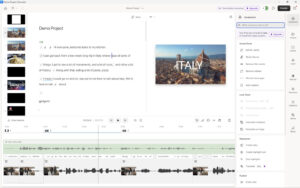
4. Wondershare Filmora – Polished Videos with AI Power
Filmora integrated streamline video editing. Features like a smart cut out, Audio Denoise, set auto reframe, remove background all this make it easy for beginners to create the great content without spending hours.
- AI smart cutout let’s you to cut the objects from your scene.
- AI Audio denoise is help you keep background noise under control.
- AI Motion tracking let’s you to identify blur faces to maintain the privacy in your content.
- AI Audio stretch help you to stretch the music up to 8 seconds to match with your another scene.
Wondershare Filmora price: Free plan available with video watermark. Basic plan goes for $59.99/year, and you can choose to buy Filmora for $79.99 in a one-time payment.
Best for: Beginners, influencers, YouTube creators

5. Capsule – Streamlined Production with AI Workflows
Capsule is known for Simplifying Video production process with built in AI-tools. Creating videos with tight editing, crisp visuals and consistent branding is hard enough, Specially if you don’t have an in house media for the final touches. With capsule you would not have to accept a publishing slowdown to maintain quality. It’s make everything look great. All the features in the one platform, Both AI and non-AI help you and your business with their video challenges as they scale. Once you upload your clips you will get a transcript and you can edit the video yes you want.
Capsule Designs are the main part of the platform. You would not have to first add text and then edit the format. It is depend on the info you want to display. These also makes easy to add speaker identification, captions and stylish calls to action to your videos.
Capsule Price : Free Plans offers Standard visual components and basic editing features.No Pricing information available for the Enterprise Plan.
Best for: Startups, internal teams, course creators
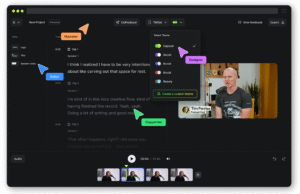
6. invideo AI – Quick Videos for Social Media
InVideo AI makes video that are ready to publish from a single prompt. InVideo AI is perfect for the marketer who need to marketing out their videos on Instagram and YouTube shorts. Just give it a prompt and wait for auto-generate branded engaging video for your business.
InVideo AI interface is a bit confusing but various templates and voiceovers are also included. This makes InVideo AI a great pick for you if you are running a social media channel or a page where you want to update your business each day.
invideo AI price: Free Plan available for 10 minutes of generated video per week and 4 exports with watermark. The Plus plan at $35/month upgrades to 50 minutes/month.
Best for: Social media marketing, ad agencies
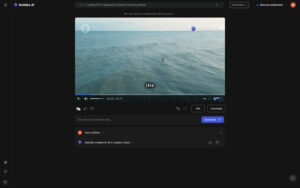
Must Watch this Video For Best AI Tools
7. Peech – Smart Videos for Content Marketing Teams
Peech is a smart tool that is perfect for marketers who want to create consistent, on-brand videos to scale.It uses AI to manage your scenes, analyze tones and visuals and ensure every video aligns with your brand or business identity.Every time you add a new video, Peech will add these elements along with subtitles.
The draft that Peech offers is pretty good, so you won’t spend a lot of time to making adjustments.Since, Peech is all about scale, it helps you increase the quality of your content, choosing aspect ratio and adjust video length also.
Peech Price : Free plan is available for 1 user for 2/videos/month without watermark.Creator plans start at $99/month, that provide 10 videos/month, 60 minutes upload limit and no watermark.
Best for: Marketing departments, brand agencies

8. Synthesia – Digital Avatars from Text Prompts
Synthesia helps you to create videos using AI-Avatars. Choose your language, pick an Avatar and type your script rest all the work will Synthesia does. The user interface is simple and focuses a lot on its core features. Once you add the script synthesia will start working it’s magic to make the avatar, move the lips and body in a convincing way. You can quickly translate your text to another language using drop down menu.
Synthesia Price : Free Plan is available with 9 avatars and 3 minutes per month.Other plans starts at $29/month and provide 125+ avatars and upto 120 minutes of video per year.
Best for: Corporate training, explainer videos
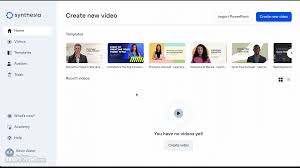
9. Vyond – Animated Videos with Characters & Scenes
Vyond is specially design for animated explainers or cartoon style content. Vyond is a go-to tool. Type your Idea, choose your characters and actions, then vyom create and animate the scene.It is perfect for education and internal communications.Vyond offers general video editing tools for other needs as well. If you bring your own real world footage in for a trim, you can use all the tools to create good video in the editor. It also has an AI Avatar generator and video editing tool.
Vyond Price : Plan is available at $49/month for a single user and provide 720p video quality.
Best for: Teachers, e-learning creators, businesses

Also Read : Best AI Video generators for Creators
10. revid.ai – Templates + AI = Instant Video
revid.ai simplifies your video creation with a massive library of templates and AI customisation. You just select your theme, type your message and according to late the AI assemble a stunning video complete with the visuals and music. Also offers free video tools including product video from website, YouTube caption generator and Harry Potter videos etc.
revid.ai price : Free AI Video tools are available and other plans start at $39/month.
Best for: Real estate, sales, pitch decks

Final Thoughts
From AI video generators free to the premium offers and different platforms, 2025 offers incredible environment for anyone who looking to transform text into complete visual content. Whether you are influencer or business owner this tools are perfect for you to complete your work in few minutes.
For more posts visit buzz4ai.in




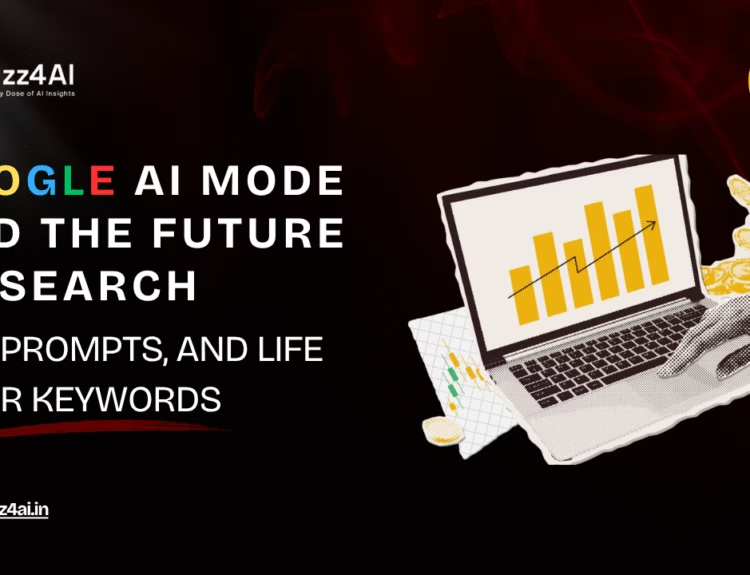
[…] Also Read : Top 10 Free Text to Video AI generators in 2025. […]
[…] Also Read: Top 10 Free Text To Video AI Generators in 2025 […]