Microsoft is testing a feature for Copilot Voice that will let Windows 11 users start a conversation with the app by saying “Hey Copilot!” Windows Insiders who have the updated app can try it out once they opt in and activate the feature.
 Image Credit : Microsoft
Image Credit : Microsoft
Let’s explore the availability, usage, activation process, and the future potential of this technology, while examining how it fits into Microsoft’s broader AI roadmap.
What Is “Hey, Copilot!” and How Does It Work?
The “Hey, Copilot!” feature enables Windows users to activate Microsoft Copilot simply by speaking the wake command. This works similarly to how voice assistants like Siri, Alexa, and Google Assistant operate.
If you’re curious about how “Hey Copilot” works, it relies on local, on-device voice recognition to detect the wake phrase, reducing latency and protecting privacy. Once triggered, Copilot can help with tasks like summarizing content, opening apps, or finding settings—all powered by generative AI.
According to Microsoft’s official blog, the “Hey Copilot” feature functions using an on-device wake word detector. This system maintains a 10-second audio buffer, which allows the device to detect the wake word without uploading or storing audio in the cloud or locally on the machine.
Notably, the wake word can be recognized offline, without requiring an internet connection. However, to actually use Copilot’s voice functionalities, the device must be connected to the internet, since the assistant operates using cloud-based AI models.
Related Posts
- Microsoft’s new 12-inch Surface Pro is a small computer we have been waiting for
- Microsoft Adopts Google Agent2Agent Standard : A New Era for Software Communication
Hey Copilot Feature Availability
At this stage, Microsoft is only testing this capability in preview builds. If you’re wondering about Hey Copilot feature availability, it’s currently limited to users enrolled in the Windows Insider Program, specifically those using Windows 11 Dev Channel builds.
There is no official release timeline yet, but based on the pace of past Copilot updates, it may reach broader availability within a few months.
How to Enable and Use the “Hey, Copilot” Feature
According to a blog post, you’ll need to enable the feature for it to be able to respond to the wake word. Also, the update isn’t available to all Insiders right away, but it is rolling out to testers worldwide who have English set as their display language. To find out if you have it, check your Copilot app version to see if it’s 1.25051.10.0 or higher.
 Image Credit : Microsoft
Image Credit : Microsoft
Once it’s activated, you’ll see the Copilot microphone floating UI on the bottom of your screen and get a chime notification that shows it’s listening in.
Activation Process for Windows Insiders
Currently, this new voice command feature is only available to select users within the Windows Insider Program, particularly those with their system display language set to English.
To activate “Hey Copilot”, users must manually enable the feature in their settings. Once activated, a floating microphone icon will appear at the bottom of the screen, and a chime will indicate that Copilot is actively listening for input.
This makes the interaction more intuitive and hands-free, especially for users engaged in multitasking or accessibility-focused workflows.
The Future of AI Integration in Windows
Microsoft’s push toward voice-enabled AI assistants reflects its broader goal of transforming Windows into a smart productivity ecosystem. By merging the power of Copilot AI with natural voice interfaces, the company is aiming to create a seamless, efficient, and personalized user experience.
This testing phase could be the beginning of deeper integration, with more languages and features potentially added in future Windows updates.
Final Thoughts
Final thoughts on this development? Microsoft is clearly aiming to make voice control and AI central to the user experience. By testing the “Hey, Copilot!” wake command, the company is pushing toward a future where natural, conversational interaction with our devices becomes the norm.
Although it’s in limited testing for now, this feature could soon be a standard part of the Windows ecosystem, offering accessibility, convenience, and a glimpse into the next generation of computing.



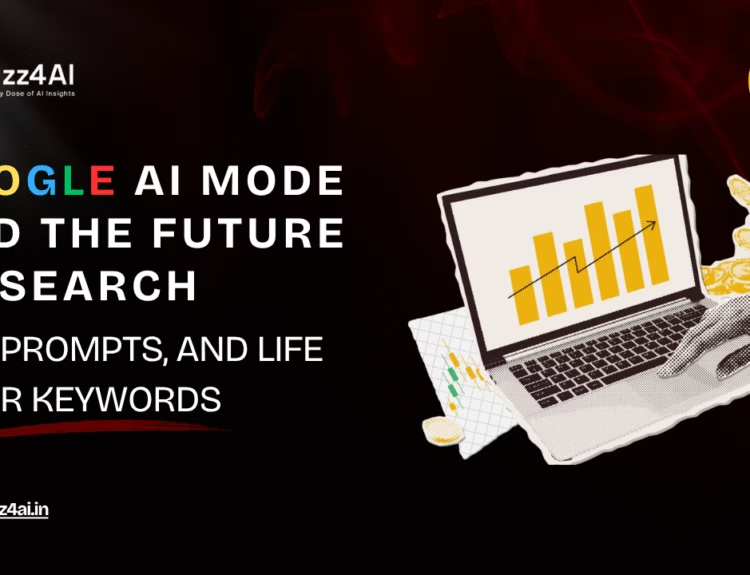

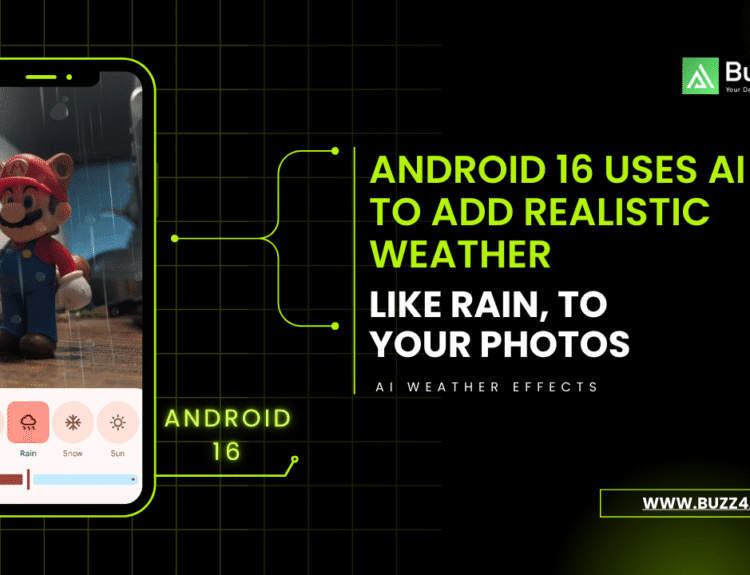

[…] Read: Microsoft Experiments with ‘Hey, Copilot!’ Voice Activation on Windows […]
Just ran Wan 2.2 ([https://www.artany.ai/models/wan-ai](https://www.artany.ai/models/wan-ai)) overnight—wan2.2 14 B cranked out a 720 p clip in 4 min flat on my 8 GB RTX 3070, bilingual text and physics sim included. Wan AI** is officially the fastest open-source route from prompt to polished footage I’ve seen this year.