Veo 3, At Google I/O 2025, Google unveiled Veo 3, its latest AI-powered video generation model that promises to revolutionize content creation.Building upon the capabilities of its predecessor, Veo 2, this new iteration offers enhanced realism, integrated audio features, and more intuitive user controls.
 Check out videos that echoes the success for AI generative creatives . (Image Source: videos screenshot via X/@ai_for_success)
Check out videos that echoes the success for AI generative creatives . (Image Source: videos screenshot via X/@ai_for_success)
Designed for creators, filmmakers, and businesses, Veo 3 allows users to generate high-quality videos using simple text or image prompts.
What is Veo 3?
Veo 3 is Google’s third-generation AI video model developed by DeepMind. It enables users to create realistic videos by inputting text descriptions or images. The model interprets these prompts to generate videos that closely align with the intended narrative, incorporating elements like motion, lighting, and now, audio. This advancement positions Veo 3 as a direct competitor to other AI video tools, such as OpenAI’s Sora.
Key Features of Veo 3
-
Text and Image Prompting: Users can input textual descriptions or images to guide the video generation process.
-
Integrated Audio: Veo 3 introduces synchronized audio capabilities, including dialogue, voice-overs, and ambient sounds, enhancing the realism of generated videos.
-
Enhanced Realism: The model offers improved motion accuracy, lip-sync quality, and visual fidelity, making the AI-generated videos more lifelike.
-
User-Friendly Interface: Integrated with tools like Flow, Veo 3 provides an intuitive platform for users to create and edit videos seamlessly.
Here are the videos asserting the AI generative realistic audio-visual capabilities:
1.In the first video, a man can be seen describing the untapped power of the Ocean and that it commands your attention and respect with every lightning strike taking place.
2. The second video looks like a thriller suspense scene of a Hollywood movie, where two spies or vigilantes are trying to escape from a certain situation.
— AshutoshShrivastava (@ai_for_success) May 20, 2025
3. In the third video, a significant number of origami can be seen placed at equal distances from each other, which further forms a spherical shape by aligning.
— AshutoshShrivastava (@ai_for_success) May 20, 2025
4.The fourth video shows a 2d animation and motion graphics, with background music where shapes are turning into a woman’s portrait.
— AshutoshShrivastava (@ai_for_success) May 20, 2025
5. The fifth video shows the two animals taking place in a jungle, where an owl comes and the other animal mentions a ball which jumped higher than it can bounce. The owl further asked about what kind of magic that is. The video ends with a squirrel in the background.
— AshutoshShrivastava (@ai_for_success) May 20, 2025
6. In the sixth video, a small paper boat can be seen sailing through the road, eventually ending up in a pothole.
— AshutoshShrivastava (@ai_for_success) May 20, 2025
What is the Difference Between Veo 2 and 3?
While Veo 2 laid the foundation for AI-generated videos, Veo 3 brings several significant enhancements:
-
Audio Integration: Unlike Veo 2, Veo 3 supports the generation of synchronized audio, including dialogues and sound effects.
-
Improved Visuals: Veo 3 offers better motion dynamics, lip-sync accuracy, and overall visual realism.
-
Advanced Prompt Interpretation: The new model can handle more complex prompts, resulting in more coherent and contextually accurate videos.
-
Enhanced Editing Tools: With the integration of Flow, users have access to advanced editing features, allowing for greater control over the final output.
Is Google Veo 3 Free?
Currently, Veo 3 is not freely available to all users. Access to Veo 3 requires a subscription to Google’s AI Ultra plan, priced at $249.99 per month. This plan provides users with the full suite of Veo 3’s capabilities, including high-quality video generation and audio integration. For those seeking a more affordable option, the AI Pro plan offers access to Veo 2 features at a lower cost.
Availability and Access
As of now, Veo 3 is available exclusively in the United States. There is no official confirmation regarding its availability in other regions, including India. Users outside the U.S. may need to wait for further announcements from Google regarding international access.
Veo 3 is available as of May 20, 2025, but access is limited to specific platforms and subscription tiers in the United States:
Google AI Ultra Plan ($249.99/month): Subscribers to this premium plan, aimed at AI enthusiasts, can access Veo 3 with native audio generation through the Gemini app and Flow. This plan offers the highest usage limits.
Google AI Pro Plan: This tier provides access to Flow with 100 generations per month and Veo 2, but not Veo 3’s audio features.
Vertex AI: Enterprise users on Google’s Vertex AI platform can also leverage Veo 3 for professional applications.
Final Thoughts
Google’s Veo 3 represents a significant leap in AI-driven video generation, offering users the ability to create stunningly realistic videos with minimal input. Its integration of audio, improved visual fidelity, and user-friendly tools make it a valuable asset for content creators and businesses alike.
While access is currently limited and comes at a premium, the advancements introduced with Veo 3 hint at a future where high-quality video content can be generated effortlessly through AI.
For more posts visit buzz4ai.in



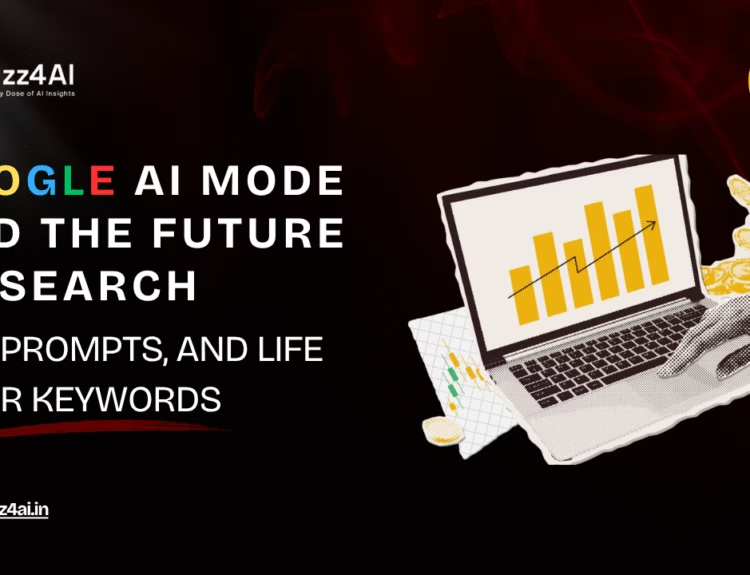
[…] Also Read: Veo 3 : Google’s New AI Video Model Produces Stunningly Real Clips — Watch here […]
[…] Also Read: Veo 3 : Google’s New AI Video Model Produces Stunningly Real Clips — Watch here […]
[…] Also Read: Veo 3 : Google’s New AI Video Model Produces Stunningly Real Clips — Watch here […]
[…] Also Read: Veo 3 : Google’s New AI Video Model Produces Stunningly Real Clips — Watch here […]
[…] In Short Bing Video Creator is available for free right now You can access it on Bing app Microsoft says the tool will be available in desktop version soon “Bing Video Creator represents our efforts to democratize the power of AI video generation,” Microsoft said in its blog post. “We believe creativity should be effortless and accessible to help you satisfy your answer-seeking process.” Also Read: Veo 3 : Google’s New AI Video Model Produces Stunningly Real Clips — Watch here […]
[…] to Sora, Veo, and more: Manus enters a competitive battlefield already home to OpenAI’s Sora, Google’s Veo, Runway, and […]
[…] latest I/O conference included several new tools for AI generated video, such as the text-to-video Veo 3 model and a tool for filmmakers called Flow. OpenAI’s Sora, which debuted last year, is also a […]