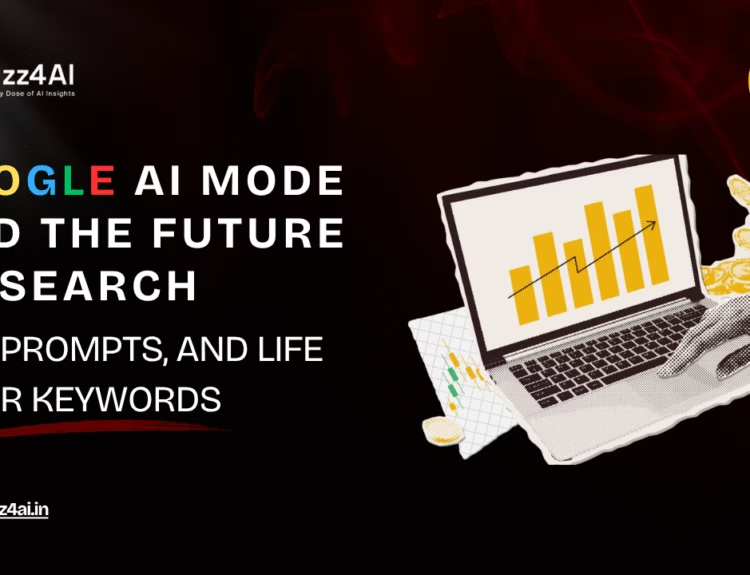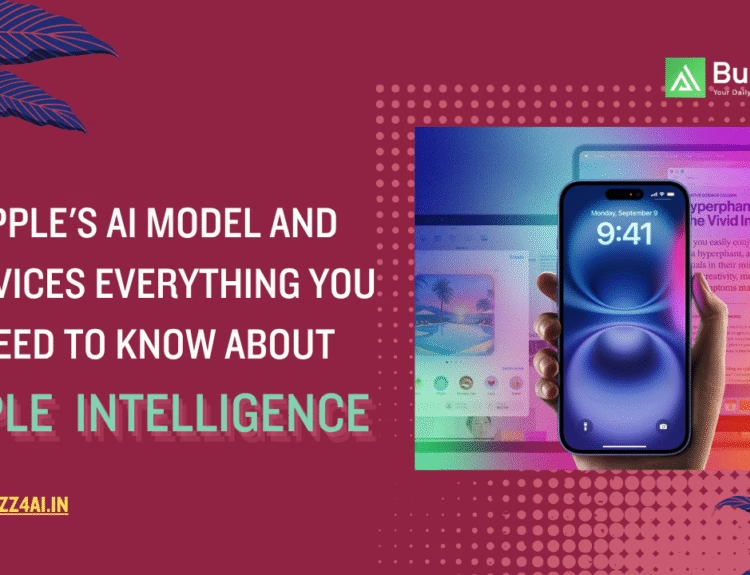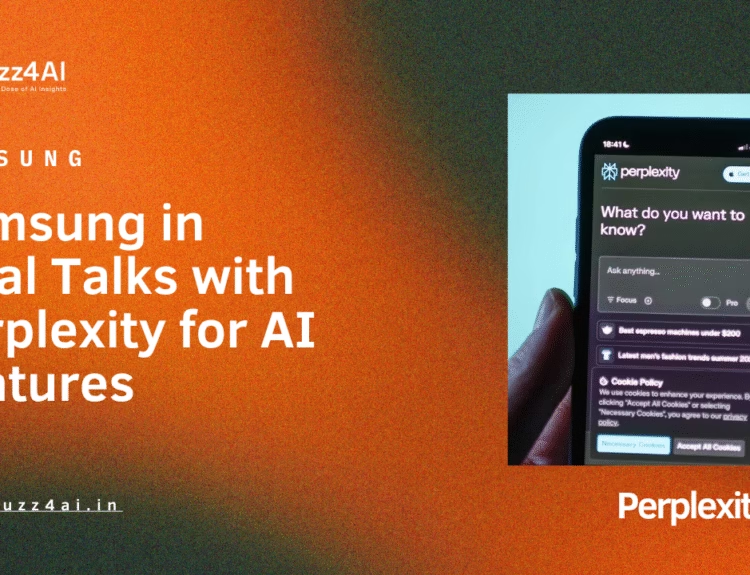WWDC 2025 was one of the spectaculating event of this year. AI enhancements to aesthetic updates across iPhone, iPad, Mac, and Watch. This year’s announcements included Android features Apple announced at WWDC 2025, marking a strategic push to compete with Google’s OS features and improve cross-platform accessibility. Let’s dive into everything that made headlines.
Read on below for all of the updates from Apple’s WWDC 2025 event.
- Apple unveiled Siri upgrades powered by Visual Intelligence to compete in the AI race.
- The new Liquid Glass interface brings a dynamic design shift to iPhones and Macs.
- iOS 26 introduces smart photos, resizable widgets, and live translation in FaceTime.
- macOS Tahoe 26 enhances Spotlight with AI and offers new personalization themes.
- Apple confirmed Tahoe will be the final major update for Intel-based Macs.
- The iPhone Journal app is now available on iPad and Mac with sync features.
- Apple Podcasts now supports 3× playback speed with clear audio quality.
- watchOS 26 introduces a wrist flick gesture and AI-powered Workout Buddy.
- Apple adds a fun emoji game to the News app and borrows features from Android.
Android Features Apple Announced at WWDC 2025
 The latest edition of iOS Doing Android Things. | Image Credit : Allison Johnson / The Verge
The latest edition of iOS Doing Android Things. | Image Credit : Allison Johnson / The Verge
At WWDC 2025, Apple introduced features inspired by its rivals, including new widget styles and enhanced notification controls reminiscent of Android’s recent design language. Developers can now build responsive homescreens, customizable quick settings, and better multitasking experiences that echo Android’s flexibility — but with Apple’s signature polish.
Apple on Siri Updates as It Struggles to Keep Up in the AI Race
Siri has long trailed behind AI offerings from Google and OpenAI, but at WWDC 2025 Apple unveiled major improvements. Dubbed “Apple Visual Intelligence,” the clean-up includes real-time voice-to-text, on-device natural language processing, and smarter contextual understanding. These updates aim to rejuvenate Siri’s performance and keep pace in the evolving AI landscape.
Apple’s Liquid Glass Change on iPhone
Apple is rolling out a new “Liquid Glass” design language across its software, bringing sleek translucence and a glass-like shine to app interfaces. Inspired by visionOS on the Vision Pro augmented reality device, the design adapts to light and dark modes and reacts dynamically to movement using real-time rendering.
 Image Credit : Apple
Image Credit : Apple
The new design will be implemented in buttons, sliders, media controls and larger elements such as tab bars and sidebars, along with matching redesigned toolbars and navigation.
Hands-on with macOS Tahoe 26: Liquid Glass, New Theme Options, and Spotlight
 Spotlight and themes are in the limelight. | Image Credit : Antonio G. Di Benedetto / The Verge
Spotlight and themes are in the limelight. | Image Credit : Antonio G. Di Benedetto / The Verge
On the Mac front, macOS Tahoe 26 brings Liquid Glass visuals to the desktop — including transparency effects and smooth transitions. New theme options make customization easy, and Spotlight gains a powerful universal search bar with rich previews, AI-powered suggestions, and deeper integration with apps like Safari and Notes. This update brings a modern, cohesive interface from iPhone to Mac.
There are new features like glassy transparency all over the macOS 26, including the dock, widgets and built-in apps.It is more suitable for mac because of the macs much larger screen makes Liquid Glass elements more like accents.
Apple Turns Up the Speed on Podcasts and Adds a New Emoji Game to News
 Image Credit : Apple
Image Credit : Apple
Apple always stay upgraded towards its native apps. Podcasts now supports upto 3x playback speeds with lossless audio and syncing, so you can digest more content in less time. Meanwhile, the News app adds a playful emoji quiz game, prompting readers to guess headlines from emoji prompts — a fun twist that keeps audience engagement high.
you can now move to the super speed from the podcast play screen in the podcast app, for that When you tap the playback speed button, a small popup appears that shows buttons for a few different speeds: 0.8, 1, 1.3, 1.5, 1.8, and 2. To more finely adjust playback speeds or access ones faster than 2x, you need to swipe on the buttons to get to a dial.
Apple Brings the iPhone Journal App to iPad and Mac
 Being able to personalize Journal entries with doodles on iPad is a nice touch. | Image Credit : Apple
Being able to personalize Journal entries with doodles on iPad is a nice touch. | Image Credit : Apple
Apple’s Journal app will soon be available on Mac and iPad – complete with cloud sync, multimedia entries, and AI-powered prompts. Users can now record daily reflections, travel regimens, and photo-based memories across devices, deepening Apple’s commitment to personal productivity and mental wellness.
“Journal comes to Mac, making it easy to capture and write about everyday moments and special events when inspiration strikes,” Apple said in the macOS 26 press release. “On Mac, it’s easy to type long, thoughtful entries and view them on a map. Users can keep multiple journals for various aspects of life, which are all synced across Apple devices.”
Apple’s Big Updates for Intel-Based Macs Will End with Tahoe
 Image Credit : Apple
Image Credit : Apple
It’s a best moment that “Intel-based Macs will end with Tahoe.” macOS Tahoe 26 will be the final major version fully supported on Intel processors. Future macOS releases will focus exclusively on Apple Silicon, so Intel Mac users should upgrade before new features phase out.
After launching its processor in 2020. Apple completed its transition away from Intel with the launch of the Mac pro in 2023. Intel-based Macs compatible with macOS Tahoe, such as the 16-inch MacBook Pro released in 2019, will continue to receive security updates for three years, according to Apple spokesperson Lauren Klug.
The Biggest Changes Coming to Your iPhone with iOS 26
 Image Credit : Apple
Image Credit : Apple
iOS 26 introduces several notable updates: FaceTime now includes live translation and real-time transcription; Home Screen gains resizable widgets; Messages supports audio memos that feel like live voice notes; and Photos uses AI to automatically generate short highlight reels. All designed to elevate the iPhone experience.
The biggest change is a new design, but there are lots of smaller improvements and additions as well that could make a difference in how you use your iPhone every day.
Apple Announces watchOS 26 with a Wrist-Flick Gesture and AI “Workout Buddy”
 Image Credit : Apple
Image Credit : Apple
For wearable fans: watchOS 26 brings a wrist-flick gesture — twist your wrist twice to answer calls or jump between apps. Another highlight is AI “Workout Buddy”, an on-device coach that uses on-watch sensors and health data to craft personalized fitness routines in real-time, including timely encouragement and adaptive goal adjustments.
Final Thoughts
WWDC 2025 displayed Apple’s strategy to fuse aesthetics, AI, and functionality. With Android-inspired homescreen features, Liquid Glass UI across platforms, expanded Siri through Apple Visual Intelligence, and productivity gains via Journal and Podcasts, Apple stacked this year’s event solidly. However, Intel Mac owners should heed the end-of-support notice, and users will be watching whether Siri improvements truly close the AI gap.
Eager to experience these updates? Ensure your device compatibility and get ready for Apple’s next wave of iOS 26, macOS Tahoe, and watchOS 26 releases — coming this fall.
For more posts visit buzz4ai.in