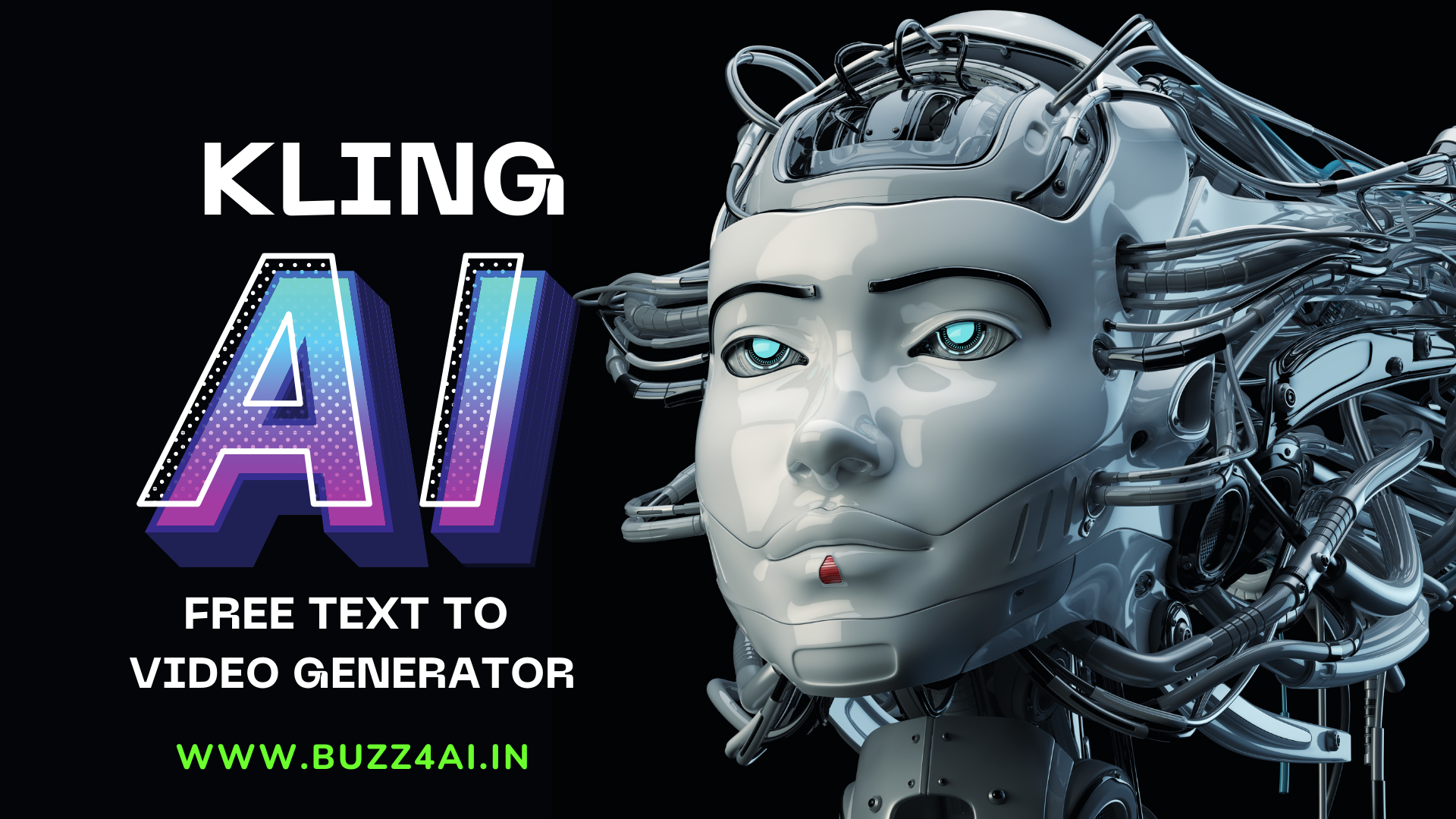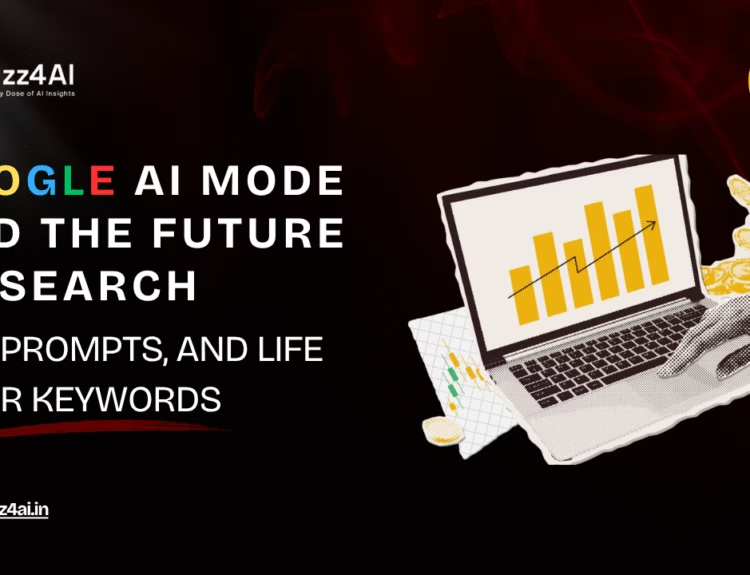What is Kling AI.?
In the new world of AI, Kling AI is becoming a most favourite among the creators,designers and storytellers. Kling AI is a next generation AI power creative studio that helps you to create the quality animation videos and text to video animations in just few clicks. This post has everything you need to learn about Kling AI.
So, buckle up we explore that how Kling AI is working on!
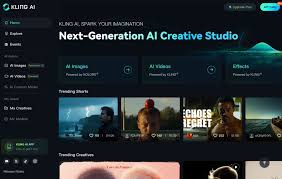
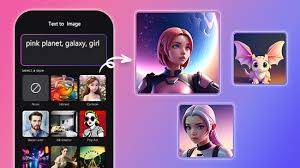
Image to video : animate any image using Kling AI
With Kling AI’s most amazing feature is to convert your image into video using animation.
To convert your image into video you just have to upload any static image that you want to convert and you have to add some inputs like what type of video you like to create and in just few minutes Kling AI will automatically generate the smooth and clean animation for you.
Use cases :
- Social media
- Content creation
- Product marketing
- Video animation
- E-Commerce business
This feature of Kling AI helps many creators to create realistic animations with aesthetics.
Text to video : just describe your emotions and thoughts!
Kling AI’s text to video tool is a real magic!
you just need to type your thoughts and emotions like a “birds sitting on a branch chirping and clipping their wings Happy kids vibe”And Kling AI generates animation video that match your thoughts.These results are outstanding and also used in creating animation and cinematography videos.
Creative applications :
- Music video generation
- Marketing promotion
- Generate short films
- Social Media Content Creation
The best thing that you can do using this AI tool is that you can create any explainer video without any need of camera crew and other team members that helps many people to understand your thoughts.
Want to learn how to use Kling AI step-by-step? Here’s a full YouTube tutorial that shows how to use image-to-text and text-to-image features.
How to Use Kling AI Tutorial
📌 Click the video above to watch and follow along. It’s beginner-friendly and only takes 5 minutes!
Is Kling AI Free.?
Yes! Kling AI free version is also available in their official platform.Where you can make images,videos and animations with some limitations. for other extra properties and functions you have to upgrade to the Pro plan version.
What you get with the free plan:
- Access to text/image-to-video features
- Basic video generation styles
- Watermarked Exports
To unlock HD quality and more customization, you can upgrade to a paid plan later.
Kling AI App & APK: Is There a Mobile Version?
Yes, Kling AI started offering mobile experience also. If you are searching for the Kling AI App you have to keep exploring Android and iOS app stores as they begin their mobile versions you will be get notified.
If the app is not yet available on the app stores you might find the Kling APK on trusted third party- sites but always download APKs Carefully to avoid malware and other Cyber attacks.
Tip: The desktop version offers the best experience with full features and smooth performance.
Why Kling AI is getting Popularity Fast.?
Kling AI is not just another AI gimmick but it is a full creative AI studio that provide smart features and technology tools that helps people to create content.
Key features include :
- Professional mode & standard mode
- Camera movement
- Start and End frames
- Scenario applications
It is specially popular for the creators who want to make a pro-level content and software applications without any expensive tools or editing software.
Final Thoughts :
Kling AI is redefining how we create videos in 2025. Whether you’re transforming images into cinematic clips or turning text into a short film, Kling AI gives you the power to create something incredible in minutes.
With the Kling AI free version, the option to use it on mobile with the Kling AI app or APK, and robust features like image-to-video and text-to-video, there’s no reason not to give it a try.
So what are you waiting for? 🎬 Head over to KlingAI.com, start typing your imagination, and watch your ideas come alive!
Visit for more posts: buzz4ai.in