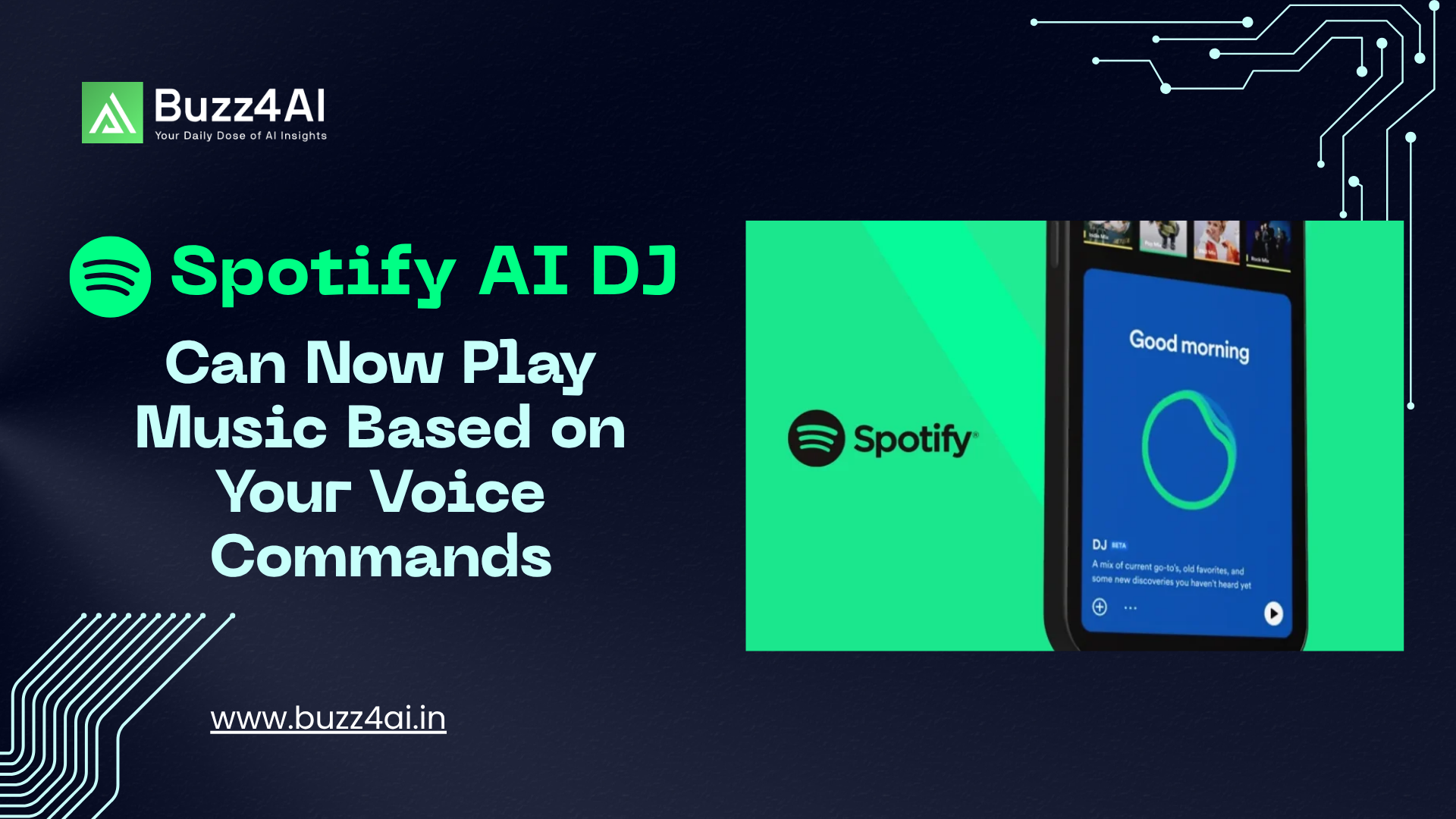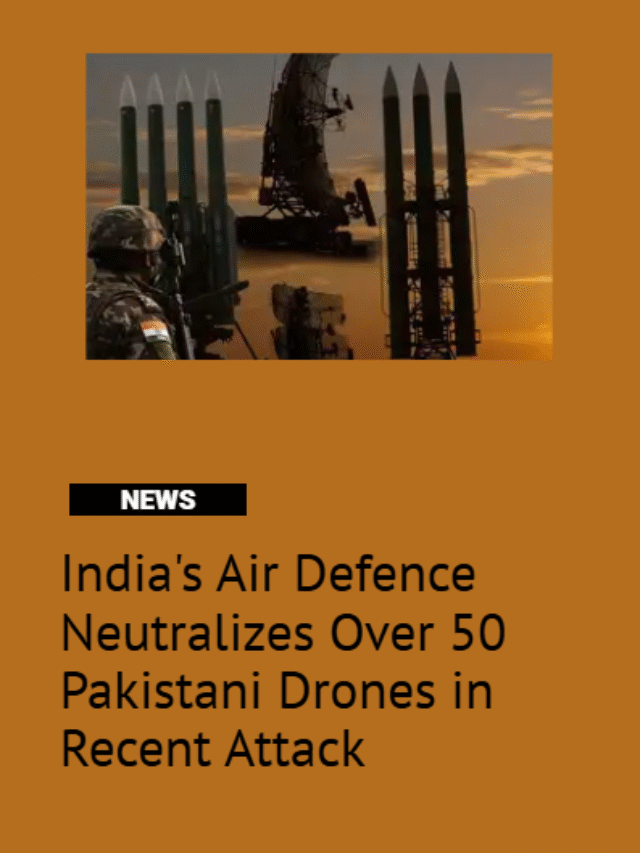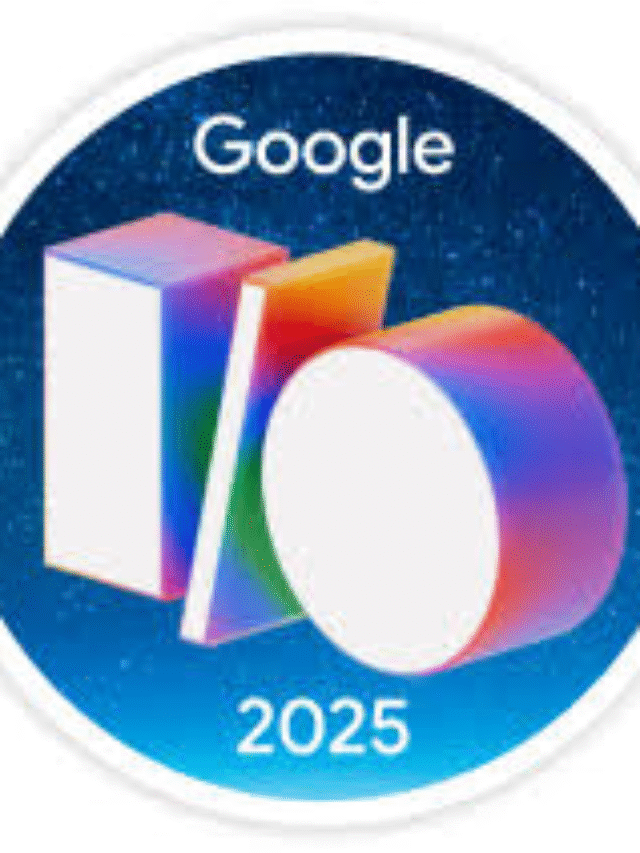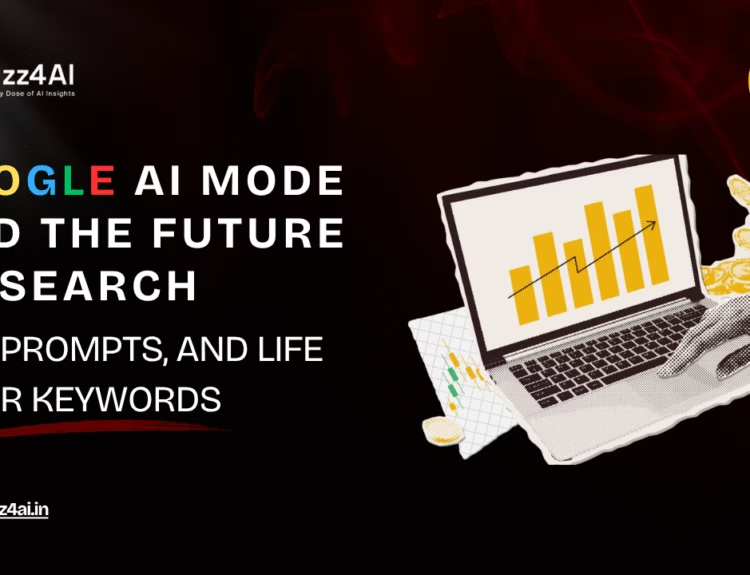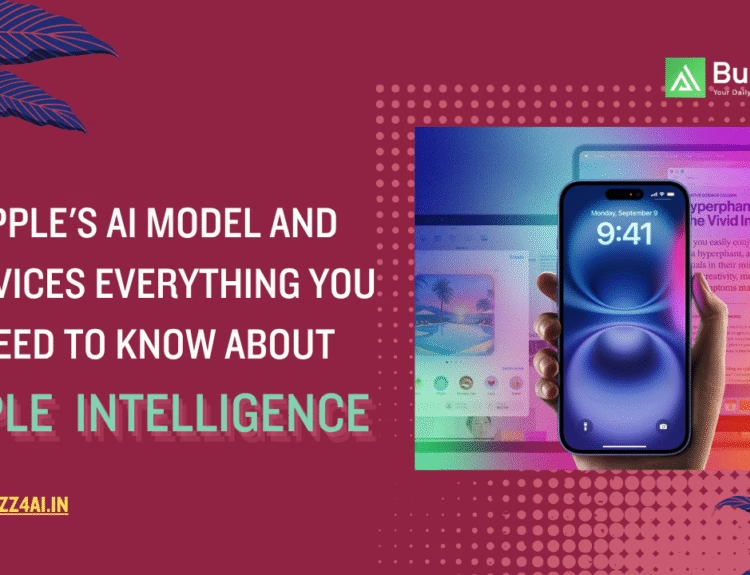Spotify AI DJ, Spotify is giving users more control over which songs are spat out by its AI DJ feature. Starting today, Spotify Premium subscribers can now use English voice commands to personalize what music they want DJ to play instead of relying on the ever-changing playlist that it curates based on their listening habits.
 Spotify’s AI DJ is powered by OpenAI models. (Image Credit: Spotify)
Spotify’s AI DJ is powered by OpenAI models. (Image Credit: Spotify)
This interactive upgrade lets users simply speak to control their listening experience, making the music-streaming app even more intuitive and enjoyable.
Let’s explore what’s changed with this exciting update, how to access the feature, how it works, and why it might just keep you listening longer.
Spotify DJ: What’s New
The latest version of Spotify’s AI DJ includes voice control, allowing users to verbally request music by genre, artist, or mood. Previously, the DJ could generate playlists based on your history, but now you can say things like “Play some chill electronic” or “Give me 90s pop,” and it will respond in real-time.
This upgrade builds on Spotify’s commitment to enhancing personalization using artificial intelligence. The company confirmed on its official newsroom that this feature is powered by generative AI, offering not just tailored music but also commentary that feels human.
How Do I Access AI DJ on Spotify?
If you’re wondering, how do I access AI DJ on Spotify?, the process is simple:
-
Make sure your Spotify app is updated to the latest version.
-
Open the app and navigate to the “Made for You” section.
-
Look for the DJ card and tap to activate it.
This feature is currently available only to Spotify Premium users in select countries like the United States, Canada, the U.K., and Ireland. More regions are expected to be added soon. If you don’t see it yet, check Spotify’s support page for updates.
Previously, users could only listen to the AI DJ play songs with added commentary in between certain tracks. Now, the feature is becoming interactive.
Users can tell the AI DJ to change the mood or genre, or have it play tracks from specific artists.
 Image Credit: Spotify
Image Credit: Spotify
To access the AI DJ, you can type in “DJ” in the search bar, then hold the DJ button on the bottom right to make requests through voice commands. If you want to change the feel of the playlist without making a specific request, you can quickly press the DJ button.
How to Use Voice Commands with Spotify DJ
Curious about how to use voice commands with Spotify DJ? It’s as easy as talking to a friend:
- Launch the DJ from your Spotify homepage.
- Tap and hold the microphone icon that appears on-screen.
- Speak your request, such as:
-
-
“Play something romantic.”
-
“I want to hear more upbeat songs.”
-
“Give me new hip-hop releases.”
-
According to The Verge, Spotify has rolled out this feature gradually, and it currently supports only English. The voice feature understands natural speech and can respond with AI-generated commentary to create a more human-like experience.
Will Spotify’s AI DJ Make You Listen Longer?
Spotify’s latest feature raises the question — will Spotify’s AI DJ make you listen longer? The short answer appears to be yes.
By combining hyper-personalized playlists with natural voice interaction, Spotify keeps users more engaged. Instead of skipping songs or endlessly browsing, users can simply tell the AI DJ what they want and let it handle the rest. This hands-free approach streamlines the experience and can potentially lead to longer listening sessions.
A report from Music Business Worldwide indicates that users are more likely to stay within the app when features like the AI DJ are active. With custom intros, song suggestions based on time and mood, and voice response, Spotify turns passive listening into an active, enjoyable interaction.
Final Thoughts
Spotify’s AI DJ has transformed from a cool novelty into a genuinely useful tool. The addition of voice command support makes the listening experience faster, smoother, and more personalized than ever. Whether you’re looking to vibe with old-school tracks or discover new genres, simply speaking to your DJ can now make that happen effortlessly.
This update shows how Spotify continues to innovate by merging artificial intelligence with natural user interaction. If you’re a Spotify Premium user, this feature is absolutely worth trying out — it could change how you listen to music entirely.
As Spotify refines its AI tools, we can expect even more seamless, voice-driven features that make music more intuitive and personal than ever before.
For more posts visit buzz4ai.in